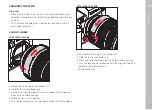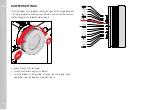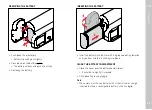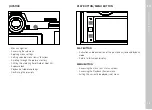EN
Camera operation
51
LCD PANEL (TOUCH SCREEN)
TOUCH CONTROL*
in picture mode
in playback/review mode
tap briefly
Shifting the AF metering field and focusing
(while Touch AF is activated)
Select the recording
Marking/rating a recording
double tap
Reseting the AF metering field
(while Touch AF is activated)
Enlarging/reducing viewed pictures
swipe
Shifts the enlarged image section
horizontal swipe
(full length)
Mode change (photo/video)
Scrolling through the picture memory
vertical swipe
(full length)
Switch to playback/review mode
Switch to picture mode
touch and hold
Accessing the AF quick setting
two-finger pinch/
spread
Enlarging/reducing viewed pictures
swipe and hold/
hold and swipe
Shifting the AF metering field and focusing
(while Touch AF is activated)
Continuous scrolling
* A light touch is enough, don't apply pressure.
Содержание 10854
Страница 1: ...LEICA SL2 Instruction manual ...
Страница 9: ...EN 9 Safety remarks ...
Страница 23: ...EN Part Designations 23 ...
Страница 77: ...EN Camera basic settings 77 ...
Страница 141: ...EN Picture Mode 141 ...
Страница 165: ...EN Video Mode 165 ...
Страница 183: ...EN Playback Review mode 183 ...
Страница 193: ...EN Other functions 193 ...
Страница 207: ...EN FAQ 207 ...