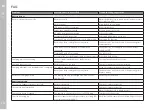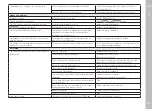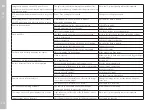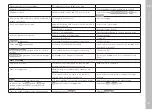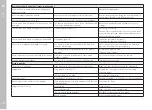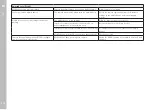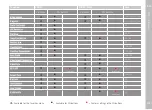EN
Leica FOTOS
195
USING THE MENU TO
ON THE MOBILE DEVICE
▸
Activate Bluetooth
▸
Launch the Leica FOTOS app
▸
Select the camera model
IN THE CAMERA
▸
Select
Leica FOTOS
Leica FOTOS
in the main menu
▸
Select
Bluetooth
Bluetooth
• Bluetooth is activated.
▸
Follow the Leica FOTOS instructions
• The relevant icons appear on the LCD panel and the status
LED lights in blue once a connection is established success-
fully.
Notes
• The pairing process may take a few minutes to complete.
• Each mobile device only needs to be paired with the camera
once. The process adds the device to the list of known devices.
• GPS data will be automatically determined and written to the Exif
data when pictures are taken while the camera is connected to
the Leica FOTOS app.
CONNECTING TO KNOWN DEVICES
▸
Select
Leica FOTOS
Leica FOTOS
in the main menu
▸
Select
Bluetooth
Bluetooth
▸
Select
On
On
• Activate the Bluetooth function.
• The camera connects to the mobile device automatically.
Notes
• Should there be more than one known device in the vicinity of
the camera, then it will automatically connect to the first device
responding. A favorite mobile device cannot be specified.
• We recommend removing rarely used devices from the list of
known devices to prevent unwanted connections.
• Disconnect and reconnect (i.e. deactivating and reactivating
Bluetooth in the camera) if the wrong device was connected.
Содержание 10854
Страница 1: ...LEICA SL2 Instruction manual ...
Страница 9: ...EN 9 Safety remarks ...
Страница 23: ...EN Part Designations 23 ...
Страница 77: ...EN Camera basic settings 77 ...
Страница 141: ...EN Picture Mode 141 ...
Страница 165: ...EN Video Mode 165 ...
Страница 183: ...EN Playback Review mode 183 ...
Страница 193: ...EN Other functions 193 ...
Страница 207: ...EN FAQ 207 ...