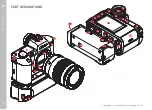EN
5
IMPORTANT NOTES REGARDING THE USE OF
WLAN/BLUETOOTH
®
(LEICA FOTOS)
Please read the important notes on specific functions of Leica
FOTOS on p. 194.
• Appropriate measures must be taken to ensure security and
protect against disruptions to the systems in place where
devices or computer systems are in use that require more
stringent security than WLAN devices.
• Leica Camera AG shall not accept liability for damages arising
from the use of the camera for purposes other than as a WLAN
device.
• It is assumed that the WLAN function will be used in countries
where this camera is sold. There may be a risk of breaching
statutory wireless communication regulations when using the
camera in other countries. Leica Camera AG shall not accept
liability for such breaches.
• Please note that there is a risk of unauthorized third party
interception of wirelessly communicated data. We highly
recommend that you activate encryption in the wireless access
point settings to ensure data safety.
• Avoid using the camera in areas where it can be exposed to
magnetic fields, static electricity or other interferences, e.g.
near a microwave oven. RF transmissions may otherwise not
reach the camera.
• Using the camera near devices like microwave ovens or wireless
phones that use the 2.4 GHz RF band may negatively affect the
performance of both devices.
• Do not attempt to connect to wireless networks you are not
authorized to use.
• The device will automatically search for wireless networks, once
the WLAN function is enabled. A list, including networks you are
not authorized to access, will be displayed (SSID: Network
identifier for a WLAN network). Do not attempt to connect to
such a network, as this could be construed as unauthorized
access.
• We recommend disabling the WLAN function while on an
aircraft.
• The use of the WLAN-RF band between 5150 MHz and 5350
MHz is permitted only in enclosed spaces.
Legal information
Содержание 10854
Страница 1: ...LEICA SL2 Instruction manual ...
Страница 9: ...EN 9 Safety remarks ...
Страница 23: ...EN Part Designations 23 ...
Страница 77: ...EN Camera basic settings 77 ...
Страница 141: ...EN Picture Mode 141 ...
Страница 165: ...EN Video Mode 165 ...
Страница 183: ...EN Playback Review mode 183 ...
Страница 193: ...EN Other functions 193 ...
Страница 207: ...EN FAQ 207 ...