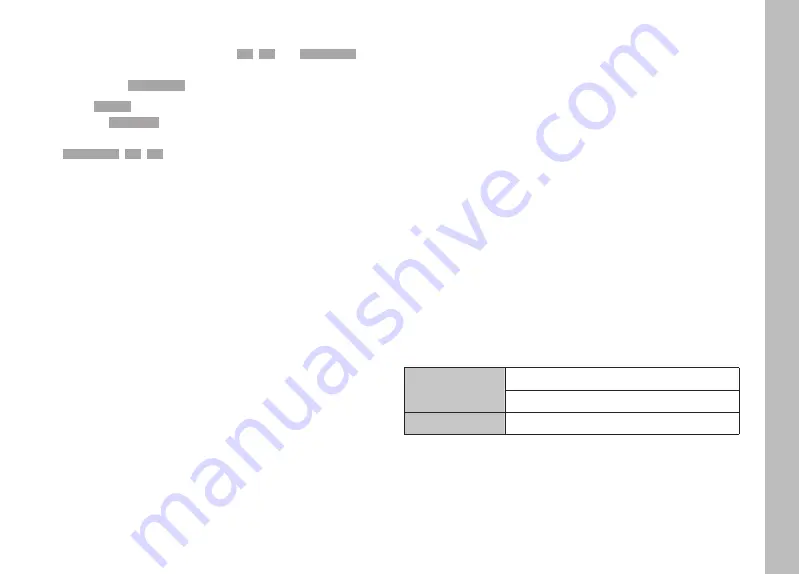
EN
Video Mode
145
AUTOFOCUS MODES
The following AF modes are available:
AFs
AFs
,
AFc
AFc
and
Intelligent AF
Intelligent AF
. The
currently selected AF mode is shown in the header line.
Factory setting:
Intelligent AF
Intelligent AF
▸
Select
Focusing
Focusing
in the main menu
▸
Selecting
Focus Mode
Focus Mode
▸
Select the desired setting
(
Intelligent AF
Intelligent AF
,
AFs
AFs
,
AFc
AFc
)
INTELLIGENT AF
Suitable for all objects. The camera automatically selects between
AFs and AFc.
AFs (single)
A meaningful option if the focus setting should remain constant for
an extended period of time. Allows greater control over focusing
and helps to avoid incorrect focusing.
AFc (continuous)
Suitable for objects in motion. Focusing is continuously adjusted to
the object in the AF metering field.
Facilitates an intuitive focus control, specifically in conjunction with
Touch AF.
CONTROLLING THE AUTOFOCUS
TOUCH AF
During video recordings, Touch AF facilitates a more intuitive focus
control, even if the main object moves outside the center of the
frame.
With AFs
▸
Briefly tap the LCD panel at the desired point
• Focusing is done after the touch.
With AFc
▸
Keep your finger on the LCD panel and move it dynamically
• The focus will adapt dynamically to the relevant position of the
AF metering field.
SUPPRESSING CONTINUOUS FOCUSING
Continuous focus adjustments can be suppressed by initiating a
metering memory lock.
Use the following control elements depending on the currently
selected mode:
Intelligent AF
Shutter button (tap and hold)
Joystick (press and hold)
AFc
Joystick (press and hold)
The camera stores the focus setting. That makes it easier to
change the image section when focusing is fixed. The focus
remains constant as long as the control element is held. Automatic
focusing will only resume after the control element is released.
Содержание 10854
Страница 1: ...LEICA SL2 Instruction manual ...
Страница 9: ...EN 9 Safety remarks ...
Страница 23: ...EN Part Designations 23 ...
Страница 77: ...EN Camera basic settings 77 ...
Страница 141: ...EN Picture Mode 141 ...
Страница 165: ...EN Video Mode 165 ...
Страница 183: ...EN Playback Review mode 183 ...
Страница 193: ...EN Other functions 193 ...
Страница 207: ...EN FAQ 207 ...
















































