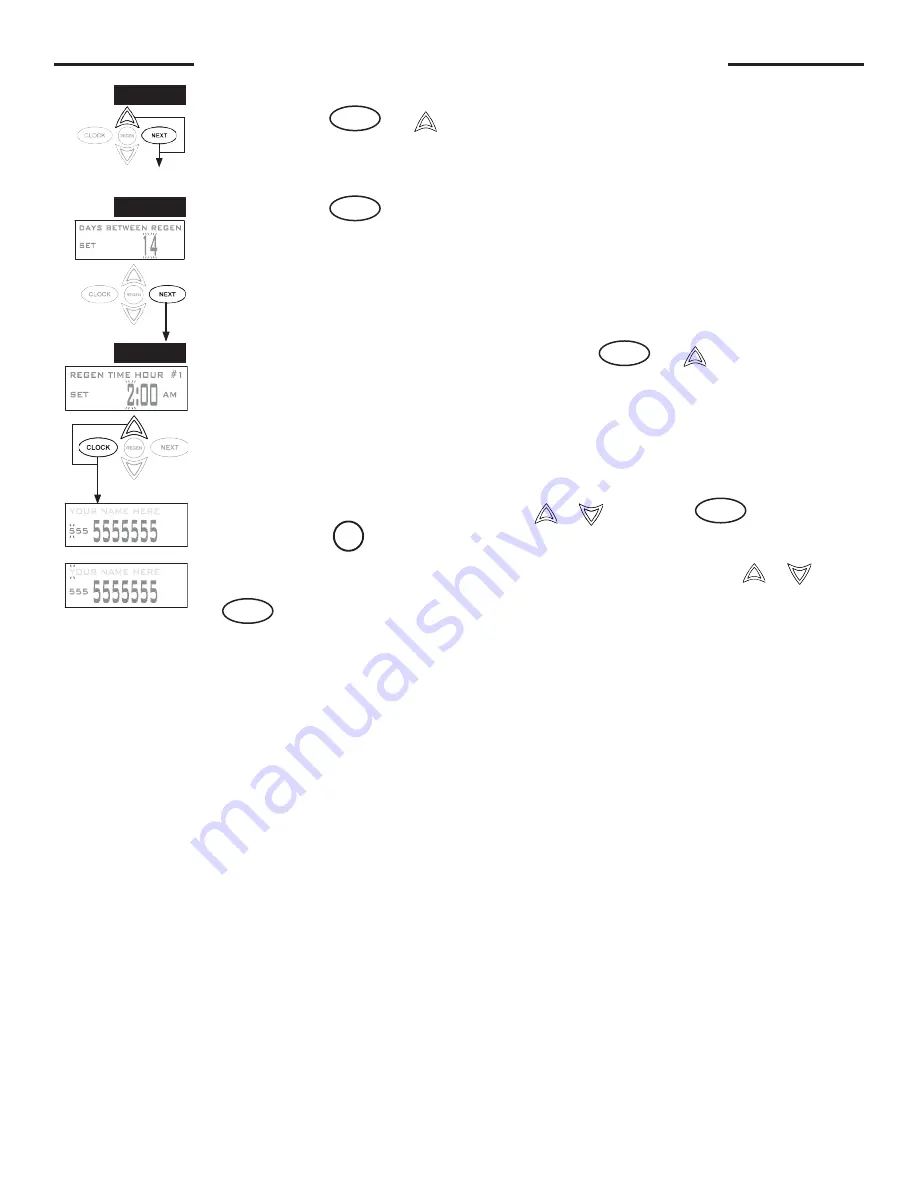
PAGE 15
INSTALLER CONTACT SCREEN PROGRAMMING
STEP 1 -
Press
NEXT
and
simultaneously for 3 seconds to access Installer Display
Settings.
STEP 2 -
Press
NEXT
to go to step 3.
STEP 3 -
While hour is flashing, press and hold both the
CLOCK
and
button to change
phone number and banner text.
Phone Number -
Set phone number using the
or
arrow. Press
NEXT
to forward to the
next digit. Press
REGEN
to return to previous digit.
Banner Text -
Set the banner text up to a maximum of 44 characters. Use the
or
to
select letters of the alphabet, numbers, ampersand (&), or a space in the banner text. Press
NEXT
to forward to the next character or to exit the Installer Display Settings.
STEP 1
STEP 2
STEP 3
Содержание 7-LXDAN-1B
Страница 38: ...PAGE 38...
Страница 39: ...PAGE 39...






























