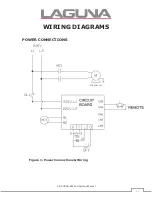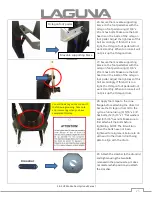2 & 3 HP Mobile Dust Cyclone Manual
16
PROGRAMMING THE REMOTE CONTROL
1.
Ensure the machine is switch ON before programming the remote control.
2.
Press the black set button on the bottom of the remote switch until you
hear two beeps.
3.
Press the Remote set button on your hand-held controller simultaneously
with the black button until you hear three beeps to complete the set up.
Figure 5: Receiver Set Button
Receiver set button
Содержание CFLUX2
Страница 35: ...2 3 HP Mobile Dust Cyclone Manual 35 Parts Breakdown CFLUX 2 3 Fig 9 ...
Страница 36: ...2 3 HP Mobile Dust Cyclone Manual 36 Figure 10 Fan Motor Switch SECTION A Close up view ...
Страница 37: ...2 3 HP Mobile Dust Cyclone Manual 37 Figure 11 Cyclone Canister Barrel SECTION B Close up view ...
Страница 38: ...2 3 HP Mobile Dust Cyclone Manual 38 Figure 12 Panels Lock SECTION C Close up view ...
Страница 39: ...2 3 HP Mobile Dust Cyclone Manual 39 Figure 13 Barrel insert SECTION D Close up view 16H 16P ...
Страница 48: ...2 3 HP Mobile Dust Cyclone Manual 48 NOTES Ph 800 234 1976 www lagunatools com 100721 ...