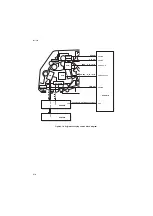3LL/3LK
1-5-6
(3) Detaching and refitting the CIS (dual scan DP only)
Follow the procedure below to replace the CIS.
Procedure
1. Open the DP top cover.
2. Remove two screws and then remove the
DP front left cover.
Figure 1-5-9
3. Remove the two screws from the back side
of document processor.
4. Release two inserted parts and then remove
the DP front cover.
Figure 1-5-10
Screw
Screw
DP front left cover
DP top cover
Screw
DP front cover
Inserted parts
Screw
Содержание DP-750
Страница 1: ...SERVICE MANUAL Published in November 2009 843LL113 3LLSM063 Rev 3 DP 750 DP 750 B DP 760 DP 760 B ...
Страница 4: ...This page is intentionally left blank ...
Страница 10: ...This page is intentionally left blank ...
Страница 16: ...3LL 3LK 1 1 4 This page is intentionally left blank ...
Страница 20: ...3LL 3LK 1 2 4 This page is intentionally left blank ...
Страница 78: ...3LL 3LK 1 4 12 This page is intentionally left blank ...
Страница 94: ...3LL 3LK 1 6 2 This page is intentionally left blank ...
Страница 102: ...3LL 3LK 2 1 8 This page is intentionally left blank ...
Страница 120: ...3LL 3LK 2 4 4 This page is intentionally left blank ...
Страница 123: ......
Страница 124: ......