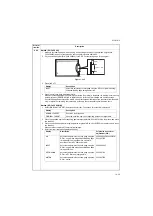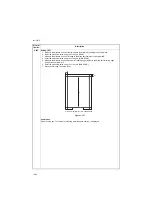3LL/3LK
1-4-6
(3) Paper misfeeds
Problem
Causes/check procedures
Corrective measures
(1)
An original jams in
DP is indicated dur-
ing copying (no origi-
nal feed).
Jam code 70
Defective original feed
switch.
Run maintenance item U244 and turn the original feed switch on
and off manually. Replace the switch if indication of the corre-
sponding switch on the touch panel is not displayed in reverse.
Defective original feed
motor.
Run maintenance item U243 and select original feed motor on the
touch panel to be turned on and off. Check the status and remedy
if necessary.
Defective tray upper limit
switch.
Run maintenance item U244 and turn the tray upper limit switch
on and off manually. Replace the switch if indication of the corre-
sponding switch on the touch panel is not displayed in reverse.
Defective original lift motor.
Run maintenance item U243 and select original lift motor on the
touch panel to be turned on and off. Check the status and remedy
if necessary.
(2)
An original jams in
DP is indicated dur-
ing copying (jam in
the original feed sec-
tion).
Jam code 71
Defective switch.
Run maintenance item U244 and turn the following switch on and
off manually. Replace the switch if indication of the corresponding
switch on the touch panel is not displayed in reverse.
Original feed switch, original registration switch
Defective motor.
Run maintenance item U243 and select the following motor on the
touch panel to be turned on and off. Check the status and remedy
if necessary.
Original feed motor, original conveying motor
(3)
An original jams in
DP is indicated dur-
ing copying (jam in
the original convey-
ing section).
Jam code 72
Defective DP timing switch
1.
Run maintenance item U244 and turn the DP timing switch 1 on
and off manually. Replace the switch if indication of the corre-
sponding switch on the touch panel is not displayed in reverse.
Defective motor.
Run maintenance item U243 and select the following motor on the
touch panel to be turned on and off. Check the status and remedy
if necessary.
Original feed motor, original conveying motor
(4)
An original jams in
DP is indicated dur-
ing copying (jam in
the original registra-
tion section).
Jam code 73
Defective switch.
Run maintenance item U244 and turn the following switch on and
off manually. Replace the switch if indication of the corresponding
switch on the touch panel is not displayed in reverse.
Original registration switch, DP timing switch 1/2
Defective motor.
Run maintenance item U243 and select the following motor on the
touch panel to be turned on and off. Check the status and remedy
if necessary.
Original feed motor, original conveying motor
(5)
An original jams in
DP is indicated dur-
ing copying (jam in
the original feed sec-
tion).
Jam code 74
Defective switch.
Run maintenance item U244 and turn the following switch on and
off manually. Replace the switch if indication of the corresponding
switch on the touch panel is not displayed in reverse.
DP timing switch1, original feed switch, original registration switch
Defective motor.
Run maintenance item U243 and select the following motor on the
touch panel to be turned on and off. Check the status and remedy
if necessary.
Original feed motor, original conveying motor
(6)
An original jams in
DP is indicated dur-
ing copying (jam in
the original convey-
ing section).
Jam code 75
Defective switch.
Run maintenance item U244 and turn the following switch on and
off manually. Replace the switch if indication of the corresponding
switch on the touch panel is not displayed in reverse.
Original registration switch, DP timing switch 1/2
Defective motor.
Run maintenance item U243 and select the following motor on the
touch panel to be turned on and off. Check the status and remedy
if necessary.
Original feed motor, original conveying motor
Содержание DP-750
Страница 1: ...SERVICE MANUAL Published in November 2009 843LL113 3LLSM063 Rev 3 DP 750 DP 750 B DP 760 DP 760 B ...
Страница 4: ...This page is intentionally left blank ...
Страница 10: ...This page is intentionally left blank ...
Страница 16: ...3LL 3LK 1 1 4 This page is intentionally left blank ...
Страница 20: ...3LL 3LK 1 2 4 This page is intentionally left blank ...
Страница 78: ...3LL 3LK 1 4 12 This page is intentionally left blank ...
Страница 94: ...3LL 3LK 1 6 2 This page is intentionally left blank ...
Страница 102: ...3LL 3LK 2 1 8 This page is intentionally left blank ...
Страница 120: ...3LL 3LK 2 4 4 This page is intentionally left blank ...
Страница 123: ......
Страница 124: ......