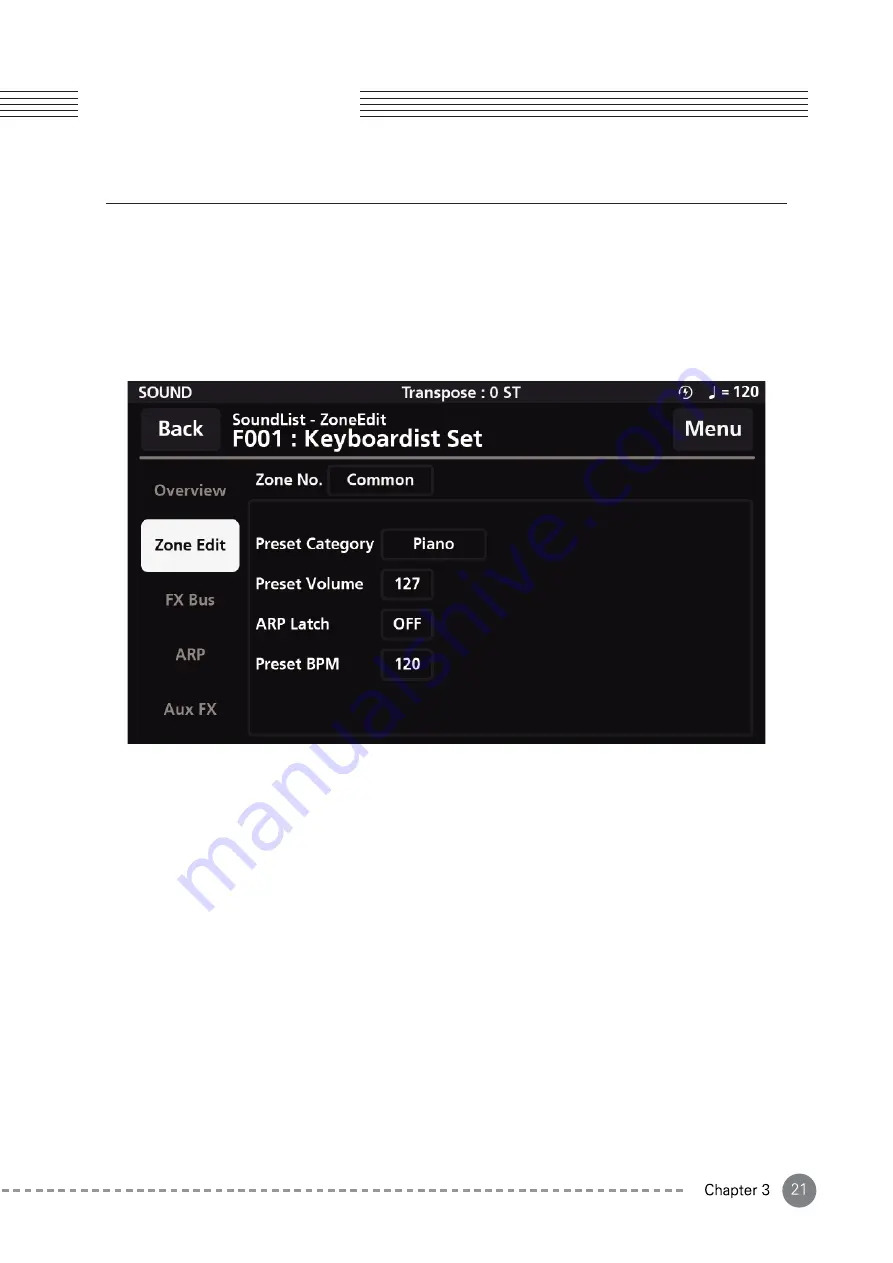
Zone Edit allows you to edit detailed parameter values of each Zone, such as Envelope and Filter.
The Zone Edit page consists of Common, Zone1~Zone16, and the Common page is displayed by default. You can
select a Zone through the Zone No. box.
3-5. Zone Edit
Common settings such as the category and preset volume, the status of using the latch function of the arpeg
-
giator, and the BPM value of the Sound preset can be modified.
Common
This field specifies the category of the current Sound preset. User presets are also displayed in the USER Sound
category, but can also be displayed in the 13 instrument categories.
Preset Category
Preset Volume adjusts the overall volume of Sound preset. You can set the value from 0 to 127.
Preset Volume
If the Tempo mode is set to Preset in GLOBAL Mode, the preset BPM (Preset BPM) is changed to the value set
in the Common page for each Sound preset.
Preset BPM
A “latched” arpeggiator allows an arp pattern, once initially triggered, to continue to run without manually holding
the keys. The Common page “ARP Latch” function acts as a master switch, turning the arpeggiator latch on/off
for the whole multi.
If you want to stop the arpeggiator while the arpeggiator latch is on, you must stop it by turning the arpeggiator
off in the menu tab or turn off the latch setting.
ARP Latch
Chapter 3.
Sound Mode
















































