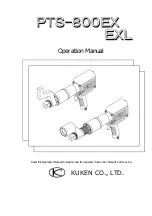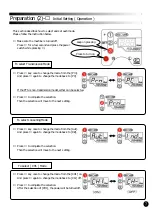In case of [ Aut ] mode, the maximum loosening torque is the pre-set torque.
In case of the wheel nut made up of the inner nut and the outer nut, please be careful that
the inner nut may be loosen while loosening the outer nut.
Please make sure to fasten inner nut securely before fastening the outer nut.
① Turn the reverse lever to each direction.
・ In case of right handed screw,
turn the reverse lever to the left.
・ In case of left handed screw,
turn the reverse lever to the right
Right direction
Left direction
(loosening the left handed screw)
(loosening the right handed screw)
② When the power is turned on, the display shows
[ 0 ] blinking. Then press ③ to loosen operation.
When the display shows the [ - L - ] blinking,
the loosening operation is ready.
To cancel the loosening operation, press ③.
・ [ - L - ] will be shown only for 10 seconds. After the 10 seconds, the power will be turned off.
③ Apply the reaction force absorber next to the loosening nut and
press the throttle lever to start operating.
While loosening, [ - L - ] will be displayed.
Soon after the loosening is completed, turn the reverse lever back to fastening
position.
To continue loosening operation, repeat this method for each nut.
Once the loosening operation is completed, the mode will be back to the fastening.
will be shown on the display if excesses the maximum torque
(no more than pre-set torque) and the machine will be turned off automatically.
In this case, please use an impact wrench to loosen the nut.
Warning
・ While operating PTS, do not touch the reaction force absorber or the socket.
・ If something wrong with PTS, please release the throttle button and stop the
operation.
CAUTION!!
How to Loosen Wheel Nuts
Automotive Mode [ Aut ] mode
blinking
blinking
light up