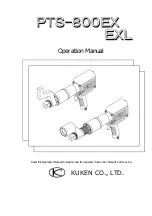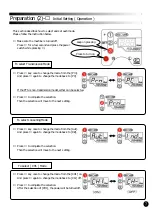Selecting the pre-set number ( for example, the pre-set number ① and 600Nm )
① Press the power switch. The display shows [ 0 ] blinking.
② Press ① for a few seconds. The pre-set ① is set 600 Nm.
When the display indicates ① [ P.1 ], release the key.
Soon after indicating [ P.1 ], the display also indicate
the torque value [ 600 ] Nm.
At this moment, the pre-set key ① is selected.
Selected pre-set key is valid until changing to other pre-set key.
③ Check the rotative direction ( Reverse Lever ).
R : Right Rotation
L : Left Rotation
(Fastening the right
(Fastening the
handed screw)
left handed screw
for [Aut] mode)
④ After placing the reaction force absorber next to the fastening bolt/nut, insert the socket to the fastening
bolt/nut and press the throttle lever.
( Caution )
・ In case of right handed screw, the reaction force absorber
rotates to the direction (A).
・ In case of left handed screw, direction (B)
How to Fasten
Industrial Mode [Ind]
In case of fastening the
left handed screw.
( [Aut] mode only )
In case of fastening
the right handed
screw
Reaction Force Absorber
Blinking
Reverse
Lever