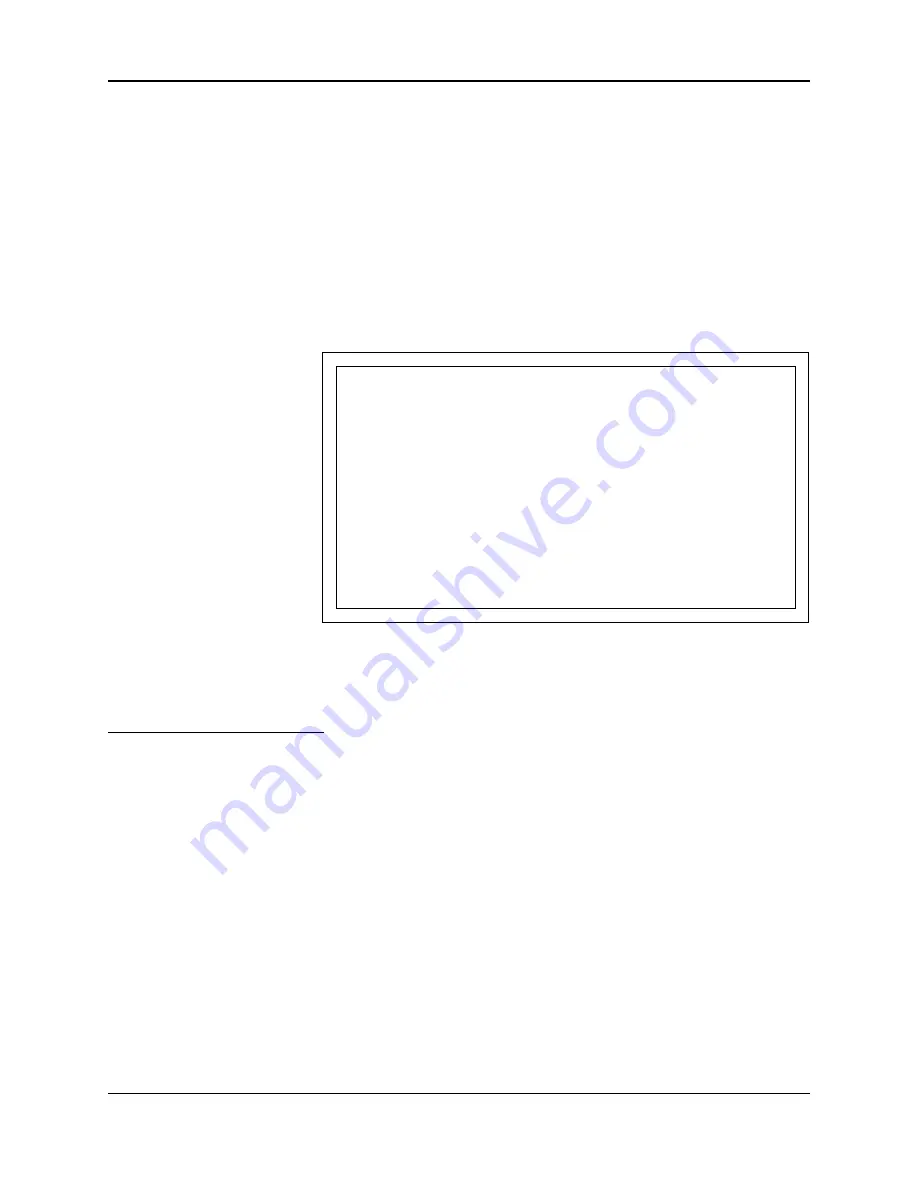
Krell Showcase Processor
33
System Configuration,
continued
The first option on the main menu screen,
CONFIGURE SPEAKERS,
lets
you tell the Showcase Processor how many and what type of loud-
speakers are in your system and select the bass range for each loud-
speaker. It also allows you to control the subwoofer output and set
the crossover frequency.
Select
CONFIGURE SPEAKERS
on the
MAIN MENU
. The
SPEAKER SETUP
screen appears.
If you have a 5.1 system, select
NO
back speakers. If you have a 6.1
system, select
1
back speaker. If you have a 7.1 system, select
2
back speakers.
When
1
back speaker is selected, the signal is present at the left back output.
STEP 1
CONFIGURE
LOUDSPEAKERS
Speaker Setup Screen
SHOWCASE
-SPEAKER SETUP-
YES
YES
2
YES
FRONT
CENTER
SURROUND
BACK
SUB
CRSOVR
5.1 SURR
FULL RANGE
FULL RANGE
FULL RANGE
FULL RANGE
NORMAL
80 Hz
SURROUND
Note






























