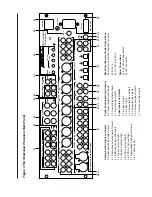Remote Control Description,
continued
26
Krell Showcase Processor
74 Prev Key
Use this key to escape from a system configuration on-screen menu
to the previously displayed screen.
75 Direction or Level Keys
Use these keys to scroll through menu selections, adjust the output
for the entire system, and adjust balance and volume levels for the
center loudspeaker, surround/back loudspeakers, and subwoofer.
Volume and balance levels are shown in the front panel display (23).
76 Menu Key
Use this key to access the system configuration on-screen menus.
77 Mute Key
Use this key to mute the output of the Showcase Processor.
VOLUME
MUTE
appears in the front panel display (23).
78 Enter Key
Use this key to accept configuration menu selections, accept an input
device selection, or to display current system conditions.
79 THX Key
Use this key to select of the various THX modes available for the
current signal.
Control Function Keys,
continued