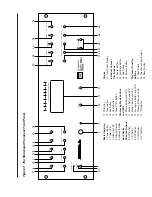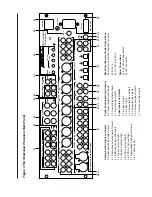Getting Started
6
Krell Showcase Processor
The video formats and video signals of the Showcase Processor
need to match the video monitor, for the on-screen display (OSD) to
be viewable on your video monitor. The format of the video signal
can be set to either of two standards: NTSC or PAL. See
Table 1
and
Figures 1 and 2
below.
First match the device with the appropriate factory default to your
video monitor’s format, NTSC or PAL, and match it to the video sig-
nal used to connect the Showcase Processor to your video monitor.
The device must be active in order for both the OSD information and
the menu to be visible.
North American Example
Select the DVD device to an NTSC video monitor and use the com-
ponent video output to connect the Showcase Processor to your
monitor.
International Example
Select the VCR device to a PAL video monitor and use the
S-Video OSD output to connect the Showcase Processor to your
monitor.
Table 1 Video Signals and Video Formats Supported
by the Showcase Processor
PLEASE READ
THIS FIRST
Commonly
Labeled
Video
Signal
Composite
S-Video
Component
Video, Composite
S, SV, S-Video
Y, Pr, Pb
Connector
Used
Single-ended RCA
DIN
3 Single-ended RCA
Video
Signal
NTSC or PAL
NTSC or PAL
NTSC or PAL