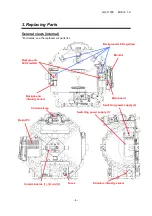GG-11008 Edition 1.2
- 17 -
Entry screen
Messages
Causes and corrective actions
The ID is not entered
The date of birth is not entered
Part of the date of birth is not
entered
The ID and the date of birth are
not entered. Input again.
[Search] has been pressed with ID and Date of birth left
blank or incomplete on the input screen. Properly input the
ID and Date of birth on the input screen.
If “Prohibit NoID” is set to OFF in the Configuration dialog,
you can press [Cancel] to proceed with the examination.
However, in this case, the quality of the examination will be
reduced and some analysis functions will be unavailable.
Delete the selected data?
Delete all data of the selected
ID?
[Delete] has been pressed to delete the examination results
from the patient ID list or all lists selected in the dialog
opened by [Open List]. Press [OK] to delete or [Cancel] not
to delete.
Axis is not entered
・
[OK] has been pressed with Cyl (Cylindrical diopter power)
input and Axis (Axis degree) not input in the Correction
value input dialog for the patient information.
・
Input a value to the Axis input box or clear the value in the
Cyl input box, and press [OK].
Cyl is not entered
・
[OK] has been pressed with Axis (Axis power) input and
Cyl (Cylindrical diopter degree) not input in the Correction
value input dialog for the patient information.
・
Input a value to the Cyl input box or clear the value in the
Axis input box, and press [OK].
The image is broken. Cannot
display.
There is insufficient memory for
displaying the image
This is not displayable bmp
format
Cannot assign the bitmap
memory
The image file selected to set a fundus image on the input
screen cannot be read. Select other image file.
Reactivate the application to set it
effectively
Settings have been made to link up with a card reader or
filing system KOWA VK Series. Restart the instrument to
allow the changed settings to take effect.
Содержание AP-7000
Страница 1: ...GG 11008 Edition 1 2 Edition 1 2 November 2012 Model Name FT10...
Страница 57: ...GG 11008 Edition 1 2 56 7 Wiring Diagram...
Страница 58: ......