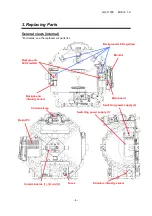GG-11008 Edition 1.2
- 7 -
Rewriting data
Start the AP-7000 jig mode with the main board mounted.
Select [Hardware setting]
→
[System] and select [Configured data preservation] (Figure 13 (1)) to
create FTflashTmp.ini.
After replacing the main board, select [Configured data reading] (Figure 13 (2)) in jig mode,
select [Save and Exit] and start AP-7000.
―
Replacing switching power supplies
―
There are two switching power supplies (A and B), which are
mounted to the left side viewed from the chin rest of the main unit
(Figure 14).
When replacing switching power supply A, loosen three screws.
The support is not fixed, so be careful not to lose it. When
replacing switching power supply B, loosen four screws of (1),
remove the power supply unit together with switching power supply
B, and loosen four screws that fix it from backside. After
replacement, be sure to reconnect the cables to the right
destinations (see the wiring diagram).
Figure 14
A
B
(1)
Figure 13
(2)
Содержание AP-7000
Страница 1: ...GG 11008 Edition 1 2 Edition 1 2 November 2012 Model Name FT10...
Страница 57: ...GG 11008 Edition 1 2 56 7 Wiring Diagram...
Страница 58: ......