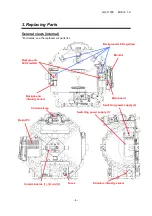GG-11008 Edition 1.2
- 10 -
―
Replacing speaker
―
(1) Remove the speaker
The speaker is positioned on the upper-right side viewed
from the chin rest. Disconnect the connector connected to the
board PC, loosen two screws and remove the fixing plate
(Figure 22).
―
Replacing board PC
―
(1) Remove the board PC
The board PC is positioned on the right side viewed from the monitor. Loosen three screws
fixing the board PC cover and remove it (Figure 23). Disconnect all connected connectors,
loosen four screws and move the board PC (Figure 24).
(2) Mount the board PC
Fix the board PC with screws and connect the connectors.
Figure 23
Figure 22
Figure 24
Содержание AP-7000
Страница 1: ...GG 11008 Edition 1 2 Edition 1 2 November 2012 Model Name FT10...
Страница 57: ...GG 11008 Edition 1 2 56 7 Wiring Diagram...
Страница 58: ......