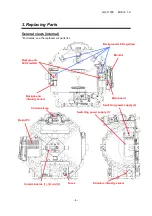GG-11008 Edition 1.2
- 8 -
―
Replacing camera
―
(1) Disconnect the cable, loosen screws and remove the camera
Disconnect the cable, loosen two screws and remove the camera unit (Figure 15).
(2) Adjust the camera
After replacing the camera, temporarily fix it because adjustment is required. Switch the main
unit power (be careful of electric shock) and move the camera back and forth for focusing
while viewing the monitor. When focusing, lift the lens frame, put a finger or another object
(Figure 16) or paste a piece of paper written with a letter, etc. Then, move the unit right and
left and stop it at the position of the best focus (Figure 17). After that, fine-tune the mirror
placed in front of the camera so that the cross-hair cursor of the camera is positioned at the
horizontal center of R of the lens holder (Figure 18).
Figure 15
Figure 16
Figure 18
Figure 17
Содержание AP-7000
Страница 1: ...GG 11008 Edition 1 2 Edition 1 2 November 2012 Model Name FT10...
Страница 57: ...GG 11008 Edition 1 2 56 7 Wiring Diagram...
Страница 58: ......