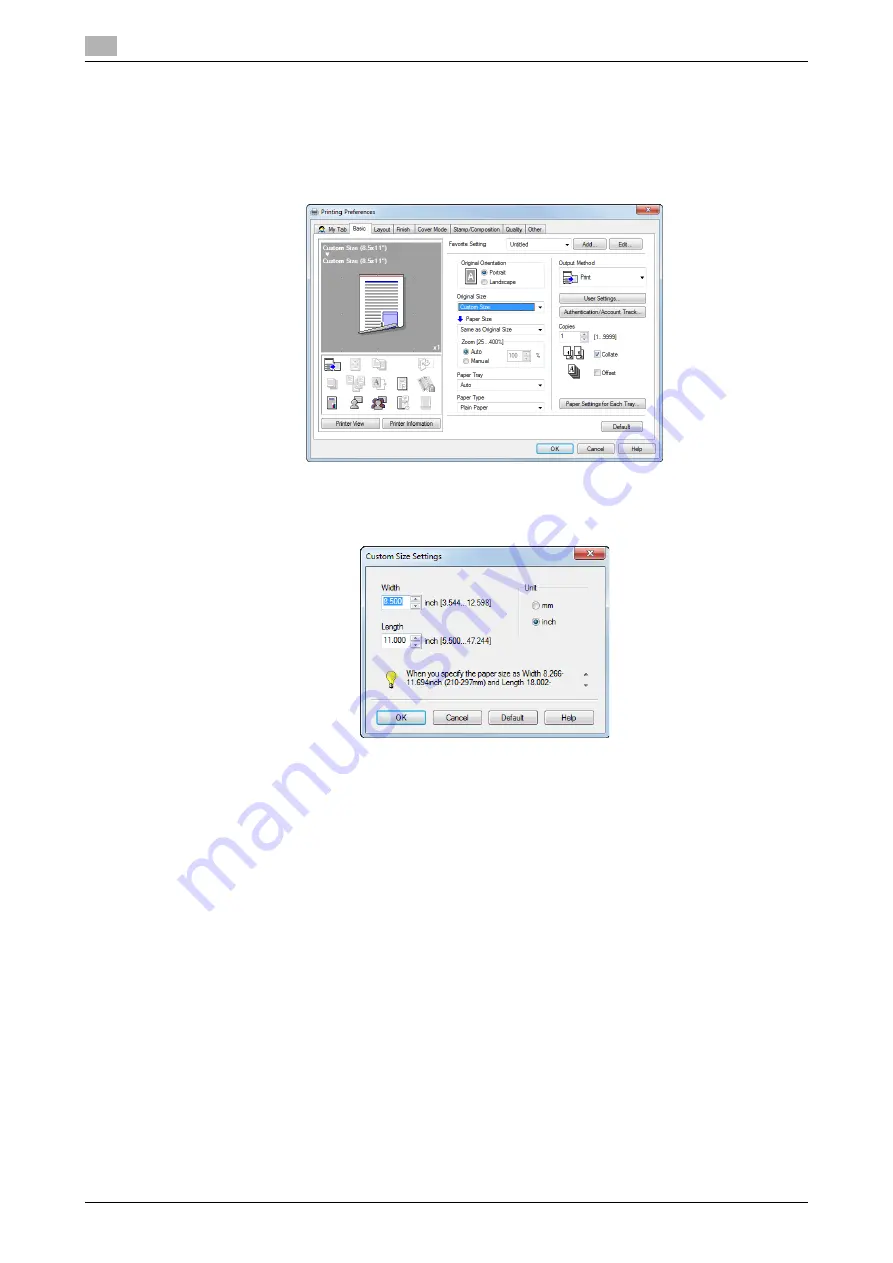
Useful printing functions
2
2-22
bizhub C754/C654
2.4
Printing on custom size paper ([Original Size])
A special sized original is printed on custom sized paper loaded in the
Bypass Tray
.
1
In [Original Size] in the [Basic] tab, select [Custom Size].
%
In [Paper Size], select [Same as Original Size].
The [Custom Size] setting window appears.
2
Specify the width and length as desired, and click [OK].
d
Reference
Load the custom sized paper in the
Bypass Tray
. For details on how to add paper to the
Bypass Tray
, refer
to [User's Guide: Introduction (Trademark Licenses)].
When you are using the PCL driver, you can register a custom size in the [Settings] tab. For details in the
[Settings] tab, refer to page 2-96.
Содержание bizhub C654
Страница 2: ......
Страница 10: ...Contents 8 bizhub C754 C654 8 Index 8 1 Index by item 8 3 8 2 Index by button 8 5 ...
Страница 11: ...1 Printer Functions ...
Страница 12: ......
Страница 16: ...Cable connection locations on this machine 1 1 6 bizhub C754 C654 1 3 ...
Страница 17: ...2 Printing in the Windows Environment ...
Страница 18: ......
Страница 145: ...3 Printing in a Mac OS Environment ...
Страница 146: ......
Страница 243: ...4 Printing in a NetWare Environment ...
Страница 244: ......
Страница 248: ...Installing the printer driver 4 4 6 bizhub C754 C654 4 3 ...
Страница 249: ...5 Printing without Using the Printer Driver ...
Страница 250: ......
Страница 254: ...Directly printing from a Bluetooth device 5 5 6 bizhub C754 C654 5 3 ...
Страница 255: ...6 Description of Setup Buttons User Settings ...
Страница 256: ......
Страница 263: ...7 Description of Setup Buttons Administrator Settings ...
Страница 264: ......
Страница 278: ...7 7 16 bizhub C754 C654 ...
Страница 279: ...8 Index ...
Страница 280: ......
Страница 284: ...Index by button 8 8 6 bizhub C754 C654 8 2 ...






























