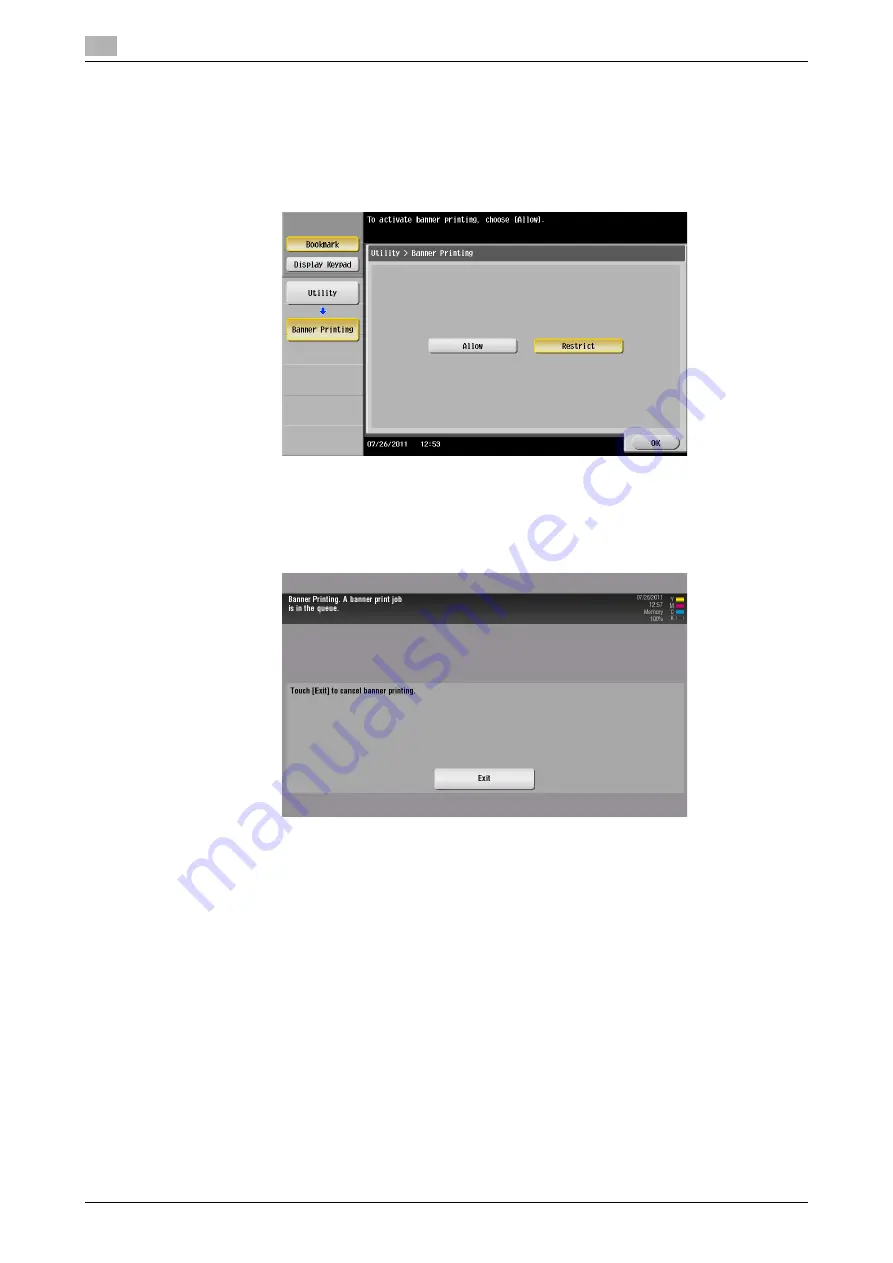
Printing options
3
3-62
bizhub C754/C654
3.4
How to print on banner paper
Register the size of the banner paper, then specify the registered size.
1
On the
Touch Panel
of this machine, tap [Utility] - [Banner Printing].
2
Select [Allow], then tap [OK].
3
Check that the screen waiting for banner printing job has appeared.
%
If a job is received for printing on paper of a non-banner size while a banner print job is expected,
that job is discarded.
%
When a banner paper print job is queued, the machine cannot receive a facsimile.
When you have finished the above settings, start to print from the PC.
4
In the [Page Setup] (or [Paper Setup]) window, open the window for registering a custom size.
%
In Mac OS X 10.4/10.5/10.6, select [Manage Custom Sizes...] from the Paper Size list.
%
In Mac OS X 10.2/10.3, select [Custom Paper Size] from [Settings:].
5
Click [+] (Mac OS X 10.4/10.5/10.6) or [Add] (Mac OS X 10.2/10.3).
6
Enter the name of the paper size you are registering.
%
Be sure to use paper size names other than existing names, such as A4 and Custom.
7
Configure the following items.
%
[Page Size] (Paper Size): Specify the width and length as desired.
Specify the paper size within the allowable range of the banner size (Width:8-1/4 to 11-11/16 inches
(210 mm to 297 mm), Length: 18 to 47-1/4 inches(457.3 mm to 1,200 mm)).
%
[Printer Margins]: Specify the top, bottom, right, and left margins of the paper.
Содержание bizhub C654
Страница 2: ......
Страница 10: ...Contents 8 bizhub C754 C654 8 Index 8 1 Index by item 8 3 8 2 Index by button 8 5 ...
Страница 11: ...1 Printer Functions ...
Страница 12: ......
Страница 16: ...Cable connection locations on this machine 1 1 6 bizhub C754 C654 1 3 ...
Страница 17: ...2 Printing in the Windows Environment ...
Страница 18: ......
Страница 145: ...3 Printing in a Mac OS Environment ...
Страница 146: ......
Страница 243: ...4 Printing in a NetWare Environment ...
Страница 244: ......
Страница 248: ...Installing the printer driver 4 4 6 bizhub C754 C654 4 3 ...
Страница 249: ...5 Printing without Using the Printer Driver ...
Страница 250: ......
Страница 254: ...Directly printing from a Bluetooth device 5 5 6 bizhub C754 C654 5 3 ...
Страница 255: ...6 Description of Setup Buttons User Settings ...
Страница 256: ......
Страница 263: ...7 Description of Setup Buttons Administrator Settings ...
Страница 264: ......
Страница 278: ...7 7 16 bizhub C754 C654 ...
Страница 279: ...8 Index ...
Страница 280: ......
Страница 284: ...Index by button 8 8 6 bizhub C754 C654 8 2 ...






























