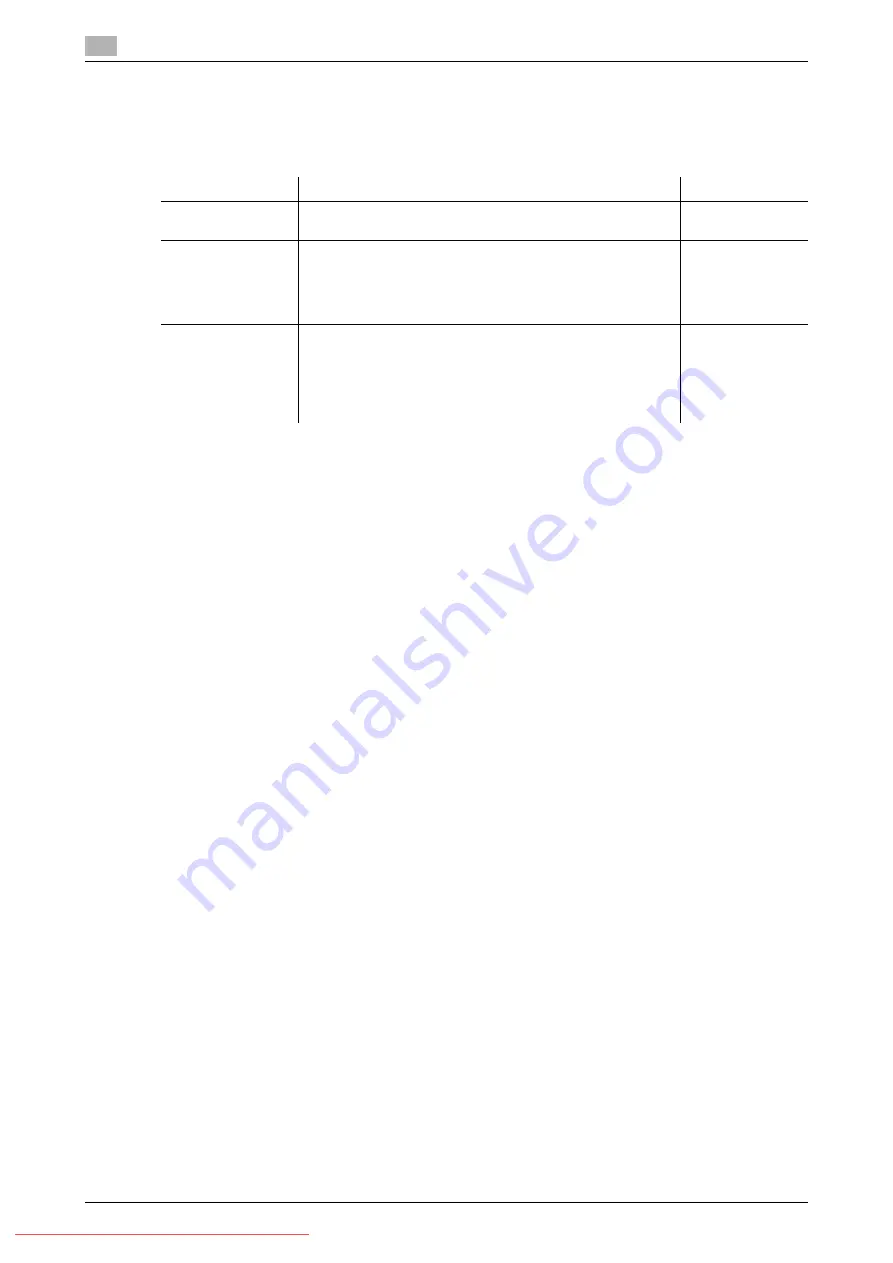
Registering destinations
8
8-24
Konica Minolta 240f
8.1
8.1.5
Registering a color printer
To use the Scan to Printer function, it is necessary to install the "Scan to Print Monitor" utility software in a
computer in advance, and register the shared folder and color printer to use in Scan to Print Monitor.
Set the following items in Scan to Print Monitor.
d
For details on installing the Scan to Print Monitor, refer to the User’s Guide Print Operations.
Starting the scan to print monitor
1
Click [Start] on your computer.
If you created a shortcut to the Scan to Print Monitor when installing it, you can double-click the short-
cut icon to start the print monitor.
2
Select "Scan to Print Monitor" from "All Programs".
Setting
Description
Reference page
Folder Settings
Register the shared folder and printer to use with the Scan to
Printer function. Must be registered.
General
You can set the following four items.
•
Print Log
•
Display print errors in popup window
•
Delete printed document
•
Limit memory size
Network Settings
The following items are set when installing the Scan to Print
Monitor, but can be changed as necessary.
•
IP Address
•
HTTP Port No.
•
HTTPS Port No.
•
Perform secure communications
Содержание 240f
Страница 1: ...Scan and Fax Operations User s Guide Downloaded From ManualsPrinter com Manuals...
Страница 2: ...Downloaded From ManualsPrinter com Manuals...
Страница 6: ...Contents 4 Konica Minolta 240f Downloaded From ManualsPrinter com Manuals...
Страница 7: ...1 Introduction Downloaded From ManualsPrinter com Manuals...
Страница 8: ...Downloaded From ManualsPrinter com Manuals...
Страница 11: ...2 Basic scan functions Downloaded From ManualsPrinter com Manuals...
Страница 12: ...Downloaded From ManualsPrinter com Manuals...
Страница 29: ...3 Advanced scan functions Downloaded From ManualsPrinter com Manuals...
Страница 30: ...Downloaded From ManualsPrinter com Manuals...
Страница 66: ...Scanning documents using a TWAIN box 3 3 38 Konica Minolta 240f 3 3 Downloaded From ManualsPrinter com Manuals...
Страница 67: ...4 Basic fax functions Downloaded From ManualsPrinter com Manuals...
Страница 68: ...Downloaded From ManualsPrinter com Manuals...
Страница 116: ...Internet fax transmission Internet fax 4 4 50 Konica Minolta 240f 4 5 Downloaded From ManualsPrinter com Manuals...
Страница 117: ...5 Advanced fax functions Downloaded From ManualsPrinter com Manuals...
Страница 118: ...Downloaded From ManualsPrinter com Manuals...
Страница 178: ...Useful internet fax functions 5 5 62 Konica Minolta 240f 5 8 Downloaded From ManualsPrinter com Manuals...
Страница 179: ...6 Specifying destinations Downloaded From ManualsPrinter com Manuals...
Страница 180: ...Downloaded From ManualsPrinter com Manuals...
Страница 195: ...7 Communication management Downloaded From ManualsPrinter com Manuals...
Страница 196: ...Downloaded From ManualsPrinter com Manuals...
Страница 209: ...8 Device settings Downloaded From ManualsPrinter com Manuals...
Страница 210: ...Downloaded From ManualsPrinter com Manuals...
Страница 256: ...Registering other settings 8 8 48 Konica Minolta 240f 8 3 Downloaded From ManualsPrinter com Manuals...
Страница 260: ...1 4 Konica Minolta 240f Downloaded From ManualsPrinter com Manuals...






























