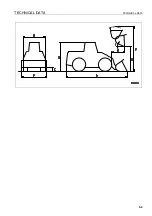MACHINE MONITOR WITH LOAD METER
ATTACHMENTS, OPTIONS
6-4
MONITOR PANEL MODE SELECTOR SWITCH 1
6
This switch (2) is used to switch the function of the character
display.
When the switch is released, it automatically returns to its origi-
nal position.
The basic operation is as follows.
Position (
):
Press here to select (confirm) each mode or operation
Position (
):
Press here to cancel each mode or operation
MONITOR PANEL MODE SELECTOR SWITCH 2
6
This switch (3) is used to switch the function of the character
display.
When the switch is released, it automatically returns to its origi-
nal position.
The basic operation is as follows.
Position (>): Press here to go on to the next screen, or to move
the cursor forward, or to increase the number when entering
numerals
Position (<): Press here to go back to the previous screen, or to move the cursor back, or to reduce the number
when entering numerals
LOAD METER CANCEL SWITCH
6
When the measured data is not needed, press switch (4) at the
top of the bucket control lever.
The data that has just been calculated will be canceled and the
display will return to the display before measuring.
Содержание WA320-5H
Страница 2: ...FOREWORD 11...
Страница 17: ...CONTENTS FOREWORD 1 16...
Страница 23: ...CE CONFORMING EQUIPMENT FOREWORD 1 22...
Страница 24: ...SAFETY 12...
Страница 25: ...SAFETY 2 2...
Страница 60: ...OPERATION 13...
Страница 181: ...TROUBLESHOOTING OPERATION 3 122...
Страница 182: ...MAINTENANCE 14...
Страница 243: ...SERVICE PROCEDURE MAINTENANCE 4 62...
Страница 244: ...TECHNICAL DATA 15...
Страница 246: ...TECHNICAL DATA TECHNICAL DATA 5 3...
Страница 248: ...ATTACHMENTS OPTIONS 16...
Страница 313: ...CENTRAL LUBRICATION SYSTEM ATTACHMENTS OPTIONS 6 66...
Страница 314: ...INDEX 17...
Страница 315: ...INDEX 7 2...
Страница 318: ...NOTES 18...
Страница 319: ...NOTES NOTES 8 2 NOTES 8...
Страница 320: ...NOTES NOTES 8 3...
Страница 321: ...2003 Komatsu Hanomag GmbH All Rights Reserved Printed in Europe 10 2003...