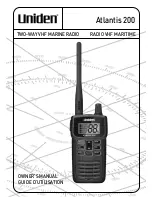MDC-5200/5500 Series
Chapter 6 Map operation
0093155002-00
6-5
1-1
1-2
1-3
1-4
1-5
1-6
1-1
1-2
1-3
1-4
1-5
1-6
Cursor
1-1
1-2
1-3
1-4
1-5
1-6
Cursor
How to move
(1) CURSOR OPERATION
1
Press MENU key to display “Menu”.
Select [MAP] => [COAST LINE] => [MOVE] => [CURSOR] => select [1 to 10] => [GO], and press
ENT key. Numerical number is displayed each points of coast line.
2
Move cursor on editing and moving cursor data.
Press ACQ key. Circle mark will be displayed on the selected coast line and numerical data is
shown at coast line info area.
3
Move cursor to new position, then press ENT key.
4
Press MENU key to exit MOVE operation.
(2) BLOCK NUMBER OPERATION
1
Press MENU key to display “Menu”.
Select [MAP] => [COAST LINE] => [MOVE] => [BLOCK NUMBER] => select [1 to 10] =>
Following input menu is displayed.
2
Select [NUMBER] => NUMBER data screen is displayed. => select [1 to 100] =>
Press ENT key. Selected number’s numerical data is shown.
3
Edit data of LAT, LON, COLOR and DIVIDE.
4
Select [SET], and press ENT key to save input data.
NUMBER 1
LAT
35
˚
15.368N
LON
139
˚
51.129E
COLOR
DIVIDE OFF
SET
Содержание MDC-5200 SERIES
Страница 1: ......
Страница 2: ......
Страница 27: ...MDC 5200 5500 Series Chapter 1 Display and Operation 0093155002 00 1 5 This page intentionally left blank ...
Страница 84: ... This page intentionally left blank ...
Страница 118: ... This page intentionally left blank ...
Страница 134: ... This page intentionally left blank ...
Страница 146: ... This page intentionally left blank ...
Страница 152: ... This page intentionally left blank ...
Страница 160: ... This page intentionally left blank ...
Страница 164: ...Chapter 10 Specifications MDC 5200 5500 Series 0093155002 00 10 4 RB806 RB807 Unit mm inch ...
Страница 165: ...MDC 5200 5500 Series Chapter 10 Specifications 0093155002 00 10 5 RB808 RB809 Unit mm inch ...
Страница 166: ... This page intentionally left blank ...
Страница 178: ... This page intentionally left blank ...
Страница 182: ......