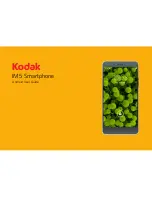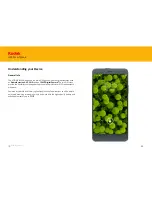33
IM5 Smartphone
Transfer all your favorite music and pictures between your mobile phone and PC in
Media Device MTP mode.
1. Connect your mobile phone to your PC with the USB cable and MTP mode will
be activated.
2. Your phone should be displayed as a removable device displaying Phone storage
and if a memory card is inserted, SD card will also be visible.
Note:If using a MAC you will need to download drivers from:
http://www.android.com/filetransfer/
Transferring Media to and from Your Mobile Phone
Some locations may require you to turn
off your phone’s wireless connections.
Rather than powering off your phone,
you can set it to
Airplane mode
.
1. Press and hold the
Power
button.
2. Touch
Airplane mode
in the options
menu.
Or using the Settings application, access
the
More…
to enable the
Airplane mode
.
Using the Airplane Mode
Back to contents
Содержание IM5
Страница 1: ...IM5 Smartphone User Guide IM5 Smartphone ...
Страница 19: ...IM5 Smartphone Android User Guide IM5 Smartphone ...