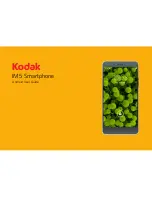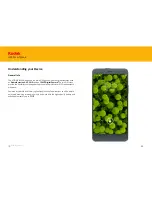18
IM5 Smartphone
Remote assist
4.
5.
6.
4. Your phone will now send an
invitation to the selected helper. The
Remote Configurations screen will
show a list of your helpers and their
status.
5. When the helper accepts your invite,
a notification will be sent to you and
their status will show as green.
6. The helper can now access features
of your phone through a web
interface. When your helper makes a
change you will receive a notification
and can choose to accept or reject a
change. Select Access to show the
list of changes made by the helper.
Back to contents
Содержание IM5
Страница 1: ...IM5 Smartphone User Guide IM5 Smartphone ...
Страница 19: ...IM5 Smartphone Android User Guide IM5 Smartphone ...