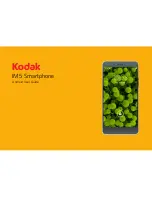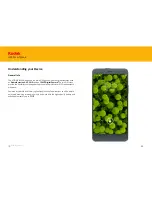17
IM5 Smartphone
Remote assist
1.
2.
3.
1. Remote assist is an application
on your phone that allows you to
request help with some of your
phone’s functions from friends or
relatives. Open the app drawer and
select the Remote icon. Press the
‘Allow remote access’ button to turn
the function on.
2. To add someone you know as a
remote helper, select ‘Add new’
from the connections box. Enter the
person’s email address, or choose
someone from Contacts and press
the + icon.
3. Once you have selected your chosen
helper, the screen will show you a list
of features they can help with. Turn
them On and Off as you wish. Then
press Send.
Back to contents
Содержание IM5
Страница 1: ...IM5 Smartphone User Guide IM5 Smartphone ...
Страница 19: ...IM5 Smartphone Android User Guide IM5 Smartphone ...