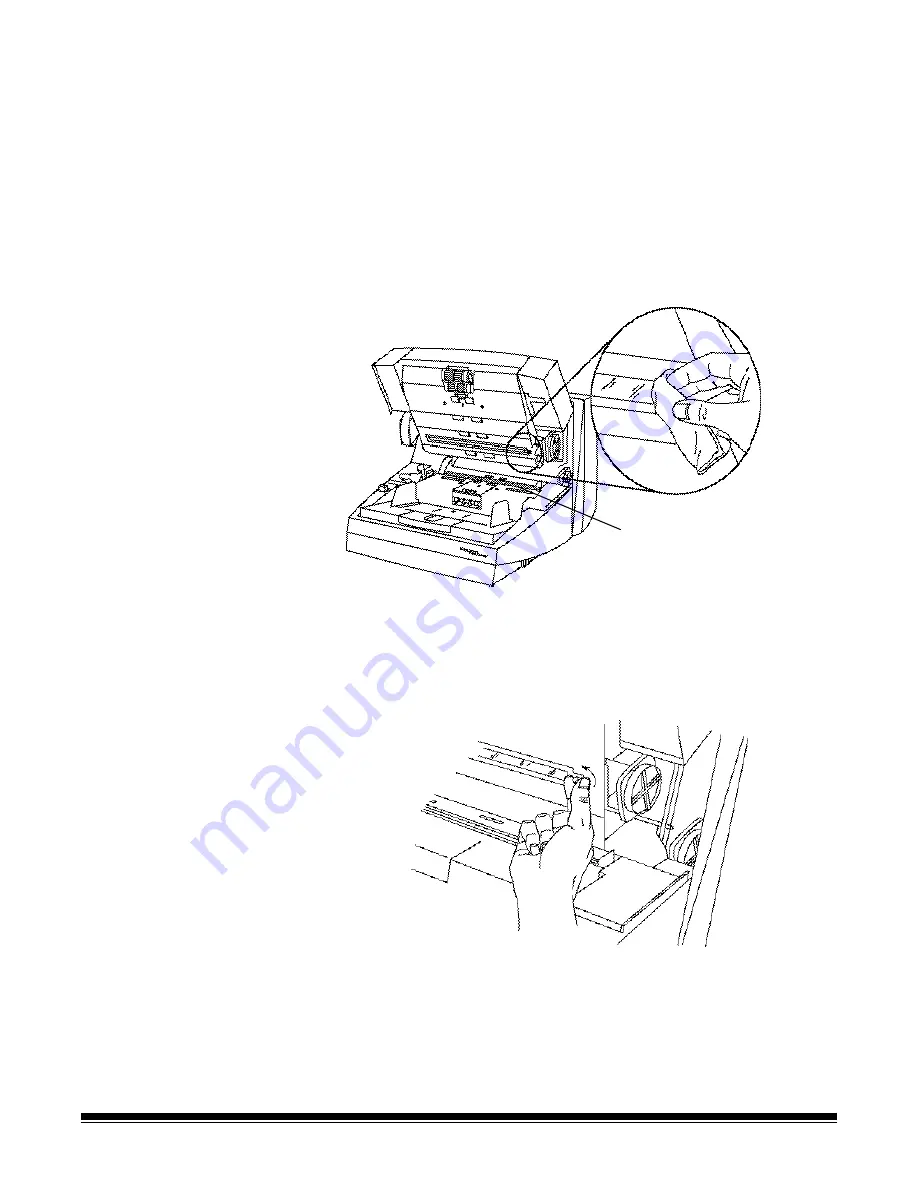
A-61500 January 2004
5-9
Cleaning the imaging
guides
The imaging guides should be cleaned daily and replaced when the
they are heavily scratched and defects show in the image.
1. Open the pod.
2. Allow the scanner to cool, with the lamps off, for 5 minutes before
proceeding.
3. Wipe the upper and lower imaging guides with a Staticide Wipe.
IMPORTANT: Staticide wipes contain isopropanol which can cause eye
irritation and dry skin. Wash your hands with soap and
water after performing maintenance procedures. Refer to
the MSDS for more information.
If cleaning the exposed side of the imaging guides does not result in
satisfactory image quality, then do a more thorough cleaning by
removing and cleaning the imaging guides:
4. Turn the screw on each end of the upper imaging guide to remove
the imaging guide from its position.
5. Clean the imaging guide thoroughly with a Staticide wipe.
NOTE: Handle the imaging guides carefully as to not put fingerprints on
the guides.
6. Reinstall the upper imaging guide.
7. Repeat Steps 3 - 5 to clean the lower imaging guide.
Lower imaging guide
















































