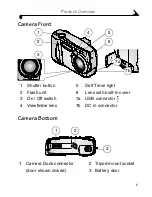5
Chapter 1
Turning the Camera On and Off
1
Slide the On/Off switch to the On position.
The ready light blinks green while the
camera performs a self-check, then glows
steady green when the camera is ready to
take pictures.
2
To turn off the camera, slide the On/Off
switch to the Off position.
The camera completes operations that are
in process.
Built-in Lens Cover
The lens has a built-in cover that protects it from dust and scratches. The cover
opens when the camera is turned on and closes when the camera is turned off.
ON
O
FF
Содержание EASYSHARE CX4230
Страница 20: ......
Страница 82: ......
Страница 98: ......
Страница 108: ...100 Index button 6 optical digital 17 ...