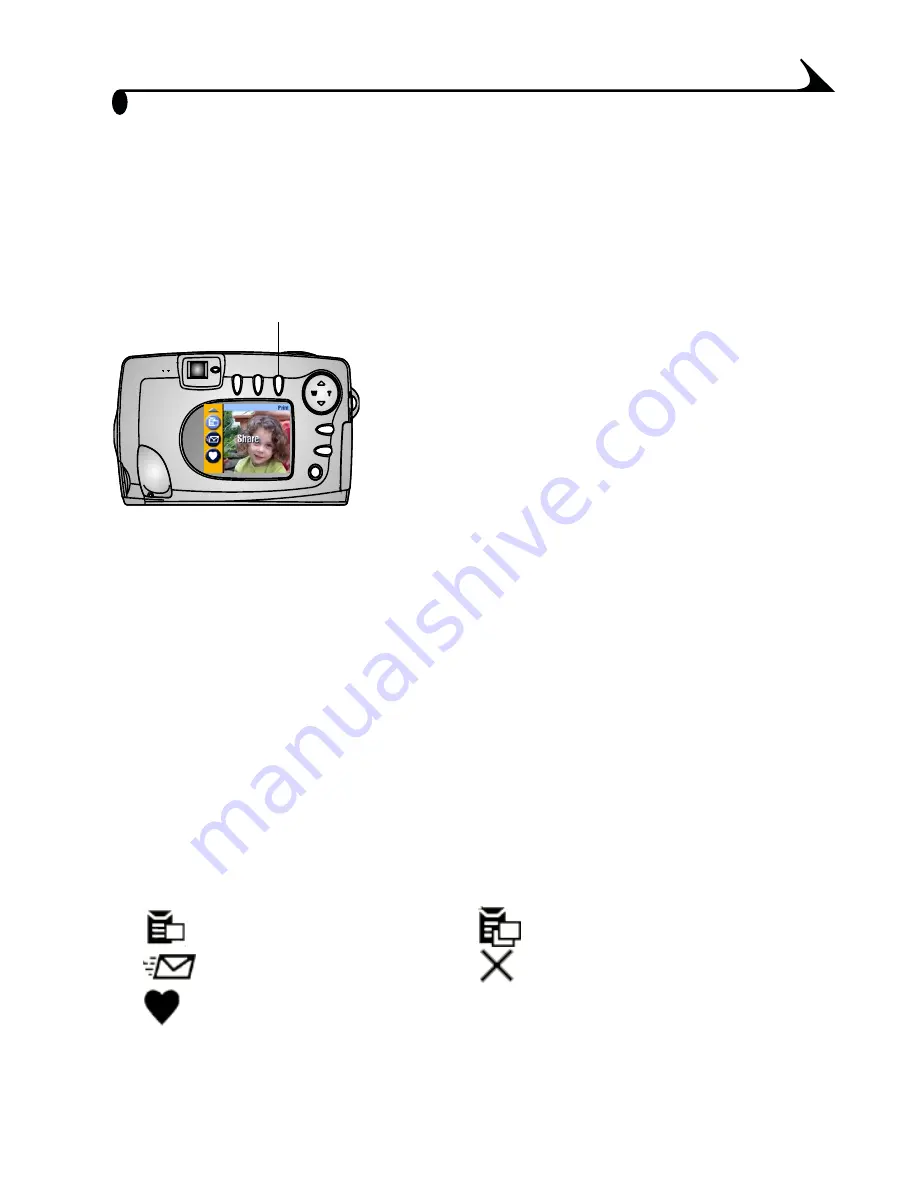
33
4
Tagging Pictures—Share
Mode
Press the Share button to tag your pictures:
m
For automatic printing
m
For automatic emailing
m
As Favorites
For details on organizing, printing, or
emailing, see the Quick Start Guide or KODAK
EASYSHARE Software Help.
NOTE: MACINTOSH OS 8.6/9.x do not support the Share mode features.
When Can I Tag My Pictures?
You can tag pictures whenever they are displayed on the LCD in Review mode
(see
page 25
).
To Access Share Mode/Menus
1
Press the Share button.
2
Press the Share button again to exit Share mode and return to Capture or
Review mode.
Share
Share Menus
(
page 34
)
Print All
(
page 34
)
(
page 35
)
Cancel Prints
(
page 34
)
Favorite
(
page 36
)
Содержание EASYSHARE CX4230
Страница 20: ......
Страница 82: ......
Страница 98: ......
Страница 108: ...100 Index button 6 optical digital 17 ...
















































