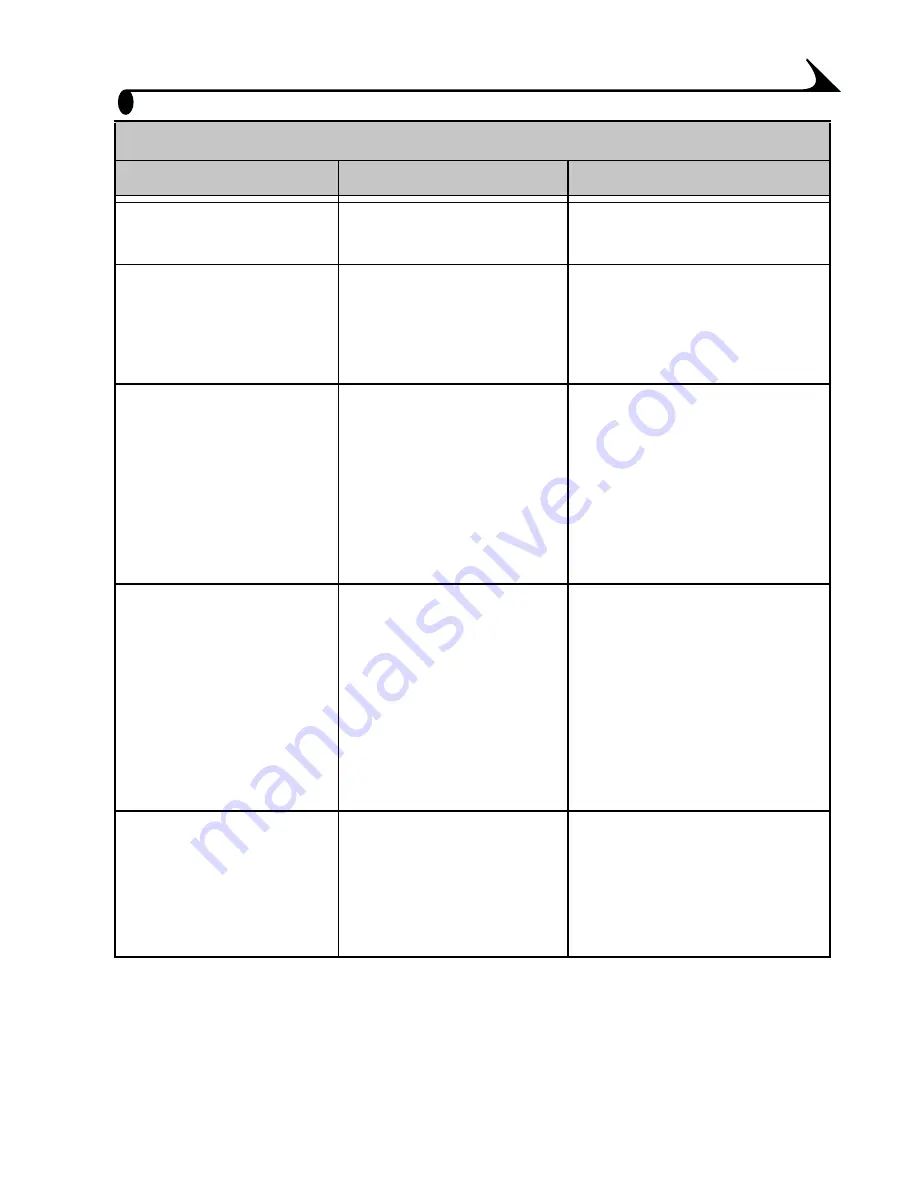
67
Chapter 9
Card is protected
(Reset switch on card)
Switch on card is in
write-protect position.
Reset the switch as shown
on LCD.
Card is locked
The card in the camera
is write-protected.
To take a picture, insert a
new card or change storage
location to internal
memory (
page 10
).
Date/Time entry screen
appears automatically
This is the first time you
turned on the camera;
or the batteries have
been removed for an
extended period of
time; or the batteries
are exhausted.
Reset the clock (
page 7
).
High camera
temperature. (Camera
will be turned off.)
The internal
temperature of the
camera is too high for
the camera to operate.
The viewfinder light
glows red and the
camera will turn off in
five seconds.
Leave the camera off for
several minutes, then turn
it back on.
If the message reappears,
repeat the sequence above
until the message does not
appear.
Memory Card is full
There is no more space
on the card in the
camera.
Delete pictures from the
card (
page 28
), insert a
new card, or change
storage location to internal
memory (
page 10
).
LCD Messages
Message
Cause
Solution
Содержание EASYSHARE CX4230
Страница 20: ......
Страница 82: ......
Страница 98: ......
Страница 108: ...100 Index button 6 optical digital 17 ...
















































