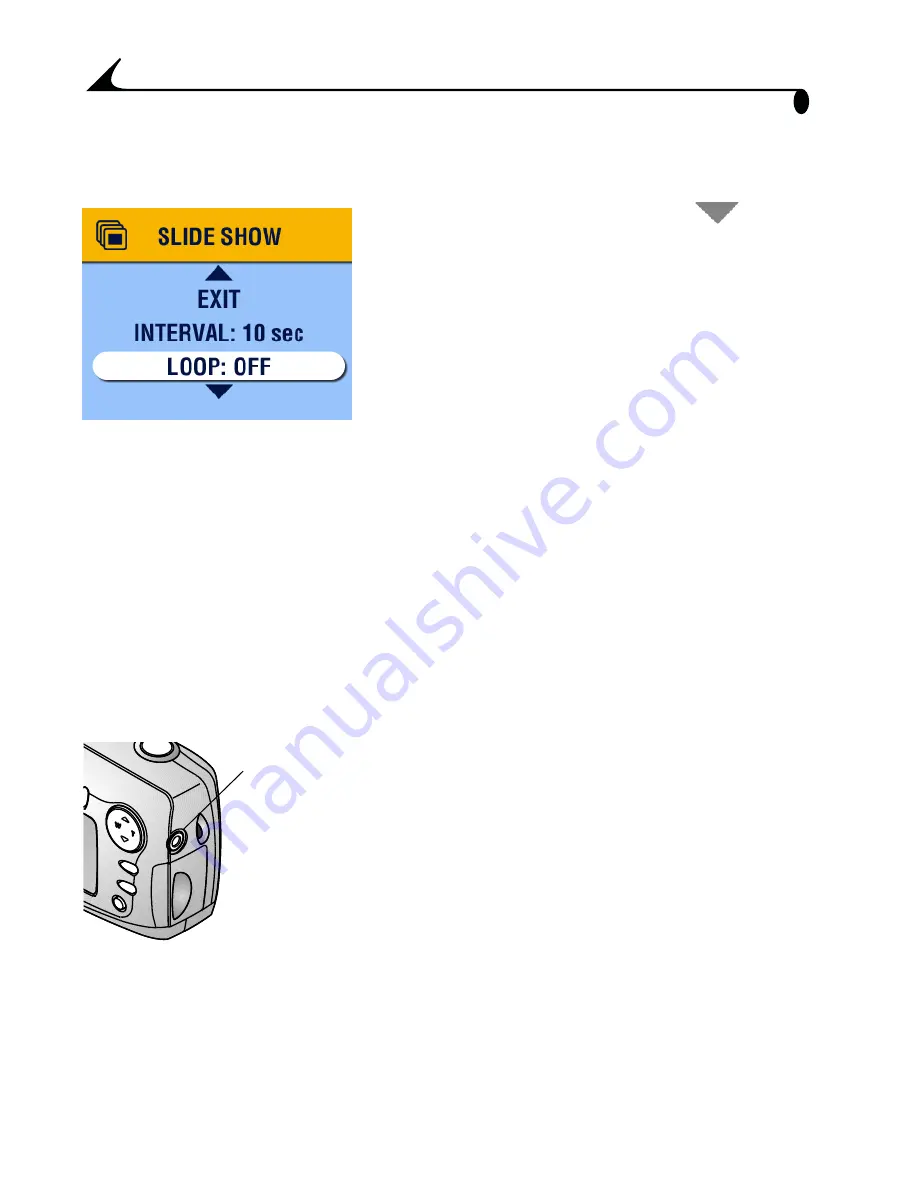
30
Chapter 3
Turning On Loop
When you turn on Loop, the slide show is continuously repeated.
1
On the Slide Show menu, press
to
scroll down to Loop; highlight Loop, then
press the Select button.
2
Highlight On, then press the Select button.
The loop slide show begins immediately.
It repeats continuously until you cancel
it by pressing the Select button or until
battery power is exhausted.
Loop reverts to Off when the loop slide
show stops.
Displaying Pictures on a Television
You can run a slide show or display your pictures on a television, computer
monitor, or digital projector (any device equipped with a video input).
NOTE: Ensure that the Video Out setting is correctly set to NTSC or PAL (see
page 40
).
1
Connect the video cable from the video out
port on the camera to the video in port on
the television. (Refer to your television
User’s Guide for details on video in setup.)
The camera LCD turns off; the television
screen acts as the camera display.
2
You can now use the television screen to
review your pictures in single or multiple
views, run a slide show, or do anything on
the television screen that you can do on the
camera LCD.
Video out
port
Содержание EASYSHARE CX4230
Страница 20: ......
Страница 82: ......
Страница 98: ......
Страница 108: ...100 Index button 6 optical digital 17 ...















































