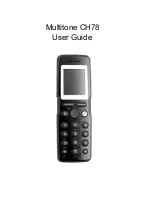17
on page 60
for more information.
2.2 Navigating Handset
The main part of the functions of the handset are grouped into different
menus. In the following sections you will find a description of how to navi-
gate these menus. For more information about the content of the different
menus, refer to
“Using the Menu” on page 28
.
You navigate the handset using two softkeys and a four-way navigation key.
The figure below illustrates the connection between these keys and the text
shown in display.
The handset also offers both personal and predefined shortcuts to selected
functions in the menu. In the end of this chapter, you will find a section
describing how to use these shortcuts.
Four-Way Navigation Key
Use the key to move around in
menus. The four lines on the
key illustrate the directions you
move when pressing the key.
Right Softkey
Pressing right softkey
activates right softkey
text.
Use right softkey to
enter list of personal
shortcuts. When in
menu, use the key to
return to previous menu.
Left Softkey
Pressing left softkey
activates left softkey
text.
Use left softkey to enter
main menu. When in
menu, use the key to
confirm your choices.
Содержание Multitone CH78
Страница 1: ...Multitone CH78 User Guide...
Страница 26: ...26 Note After redirecting the call display will continue to show caller information...
Страница 50: ...50 4 Scroll to All and press Select 5 Press Yes to erase all messages from all folders...
Страница 74: ...74...
Страница 75: ...9262 8298...
Страница 76: ......