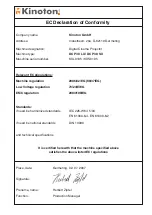DCP 30 LX / DCP 30 SX
Issue: 11/2009
78
6 .3 .2 .1 Correcting Lens with UV Filter
(DCP 30 LX)
• Loosen the fixing screws on both upper
lens clips.
• Push the clips away from the lens so the
lens can be taken away.
• Insert the new lens - curved surface to flat
reflector - into the holder.
• Tighten the fixing screws on the clips.
• Close the inner and outer cover plates.
6 .3 .2 .2 UV Filter (DCP 30 SX)
• Loosen the locking screw of the
UV filter.
• Pull off the filter from the lateral side
of the filter holder.
• Push the new filter into the holder.
• Tighten the locking screw.
• Close the inner and outer cover
plate.