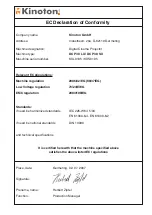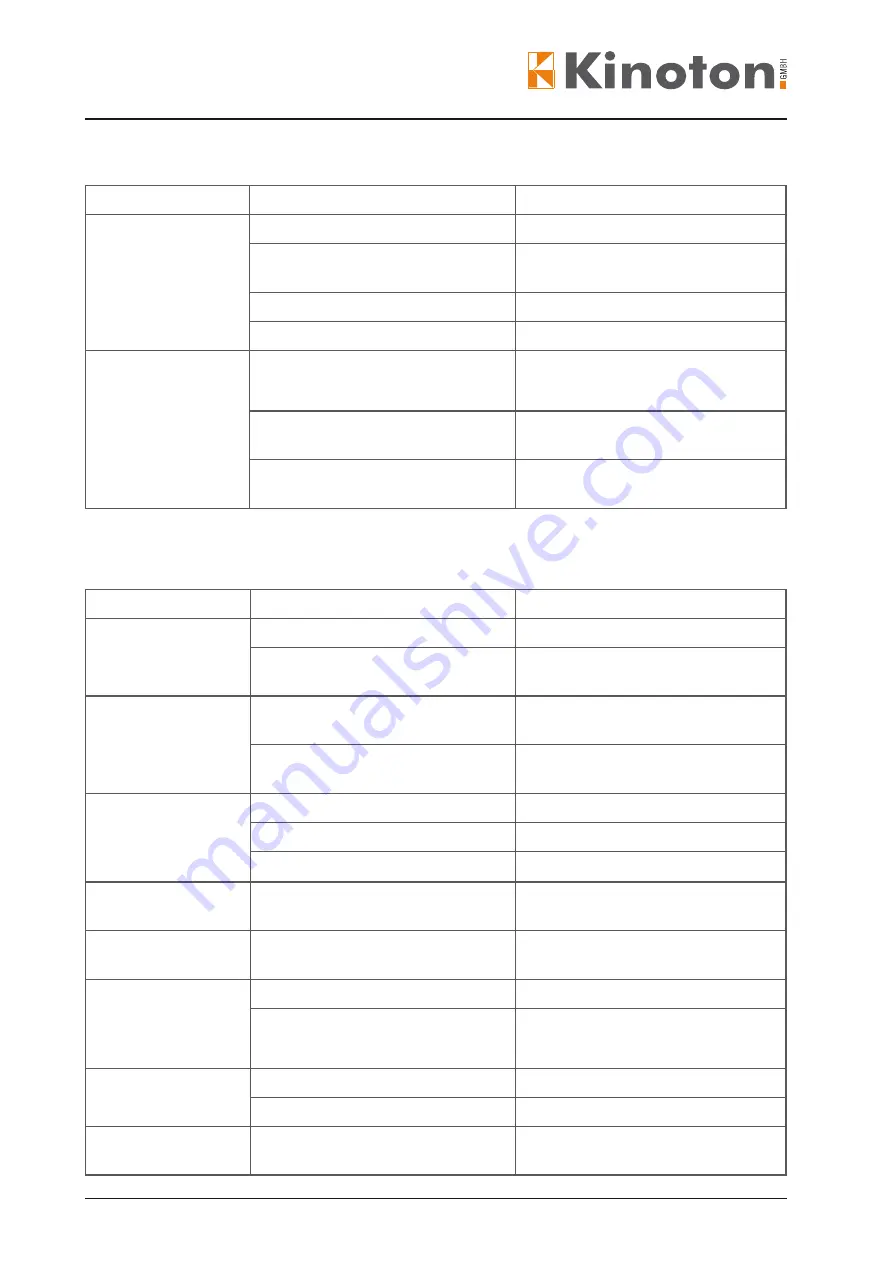
DCP 30 LX / DCP 30 SX
Issue: 11/2009
82
6 .4 .2 Water Cooling
Error
Possible Reasons
Clearing
Flow Error -
Lamp switches off
There is not enough cooling fluid.
Refill with original coolant.
The system is not correctly
de-aerated.
De-aerate the system.
A hose is bent.
Straighten the hose.
The water pump is defective.
Change water pump (service)
Temperature Error -
Lamp switches off
The environment temperature is
too high.
Check air conditioning.
The fins of the heat exchanger
are dirty.
Clean the fins.
The fans are dirty or defective.
Clean the fans and if defective,
call service.
6 .4 .3 Xenon Lamp
Error
Possible Reasons
Clearing
Xenon lamp does
not ignite
Ignition unit is defective.
Change by service
Lamphouse is open.
Close lamphouse door to contact
the switches.
Screen lighting is
uneven
Xenon bulb is not adjusted
correctly
Adjust
Xenon bulb has been run too
many operating hours
Change the xenon bulb
Base cover (anode)
discolored due to
base overheating
(more than 230° C):
Electrical connections are poor
Call service
Poor cooling of the bulb
Check lamphouse fans
Intensity of currents too high
Check and adjust
Bulb gets black or
dark colored
Air entrance by bulb fractures due
to overheating
Check and change bulb
Slug on the top of
cathode
Wrong polarity,
wrong connection
Call service
Electrode deforma-
tion and lamp
blackening due to
restless arc
Not in range of current control
Adjust intensity of currents
Poor or wrong cooling
Check lamphouse fans
Bulb gets milky
Life of xenon bulb is reached
Change the xenon bulb
Intensity of currents is too high
Check and adjust
Asymmetrical bulb
blackening
Bad or missing arc stabilizing
Adjustment by service