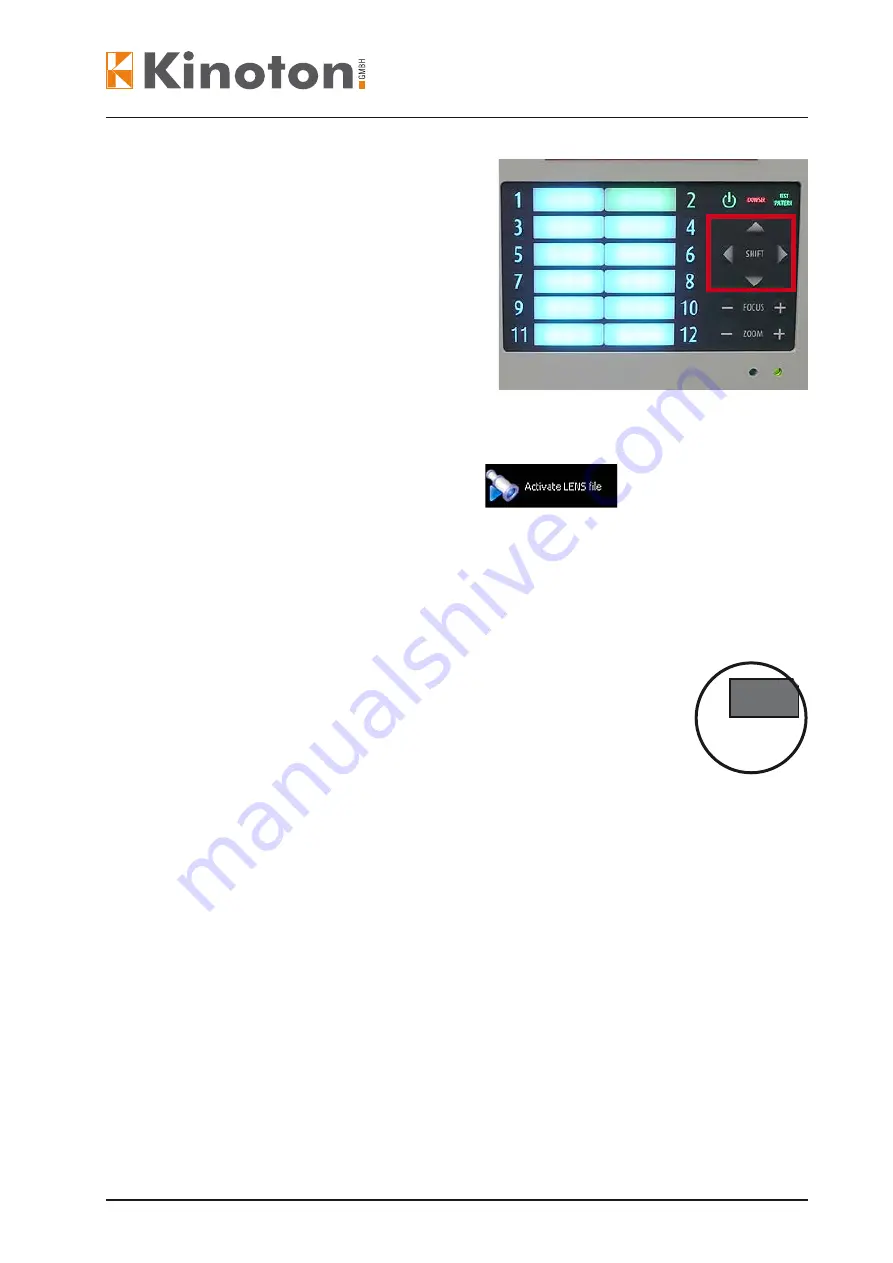
DCP 30/70 L / DCP 30/70 S / DCP 30 LX/SX
Operation
Issue: 11/2009
41
Setting the horizontal shift
manually (see-saw)
• Turn the corresponding adjusting
screw with a screw driver (clockwise
or counterclockwise) (see figure).
Setting the vertical shift
manually (up + down)
• Turn the corresponding adjust-
ing screw with a short screw driver
(clockwise or counterclockwise) (see
figure).
• After adjustment mount the cover
plate again.
Shifting remotely (option)
For shifting remotely the lens holder
must be equipped with two shifting mo-
tors (arrows).
With remotely controlled shifting,
manual shifting should only be done in
case of need.
• Press the corresponding
Ssift
button (to
right
or to
left
or to
the top
or to
the bot-
tom
) on the button panel.
$
The corresponding shifting motor moves
the lens holder to the selected direction.
Loading a lens file
from the DCP Communicator software
• Go to
Configuration - Lens
and
click on
.
$
A list with different lens files opens.
• Select the desired file and click on
OK
.
$
The selected file will be executed - the lens will be adjusted.
X
NOTE
Z
Changing the lens settings and saving to a macro is only possible at service mode.
Z
The shifting area is limited.
Z
For checking quickly see the image in the lens - the image should be
completely displayed in the lens. If shadows in the edges are visible,
the shifting area is exceeded (see figure).
FRAME






























