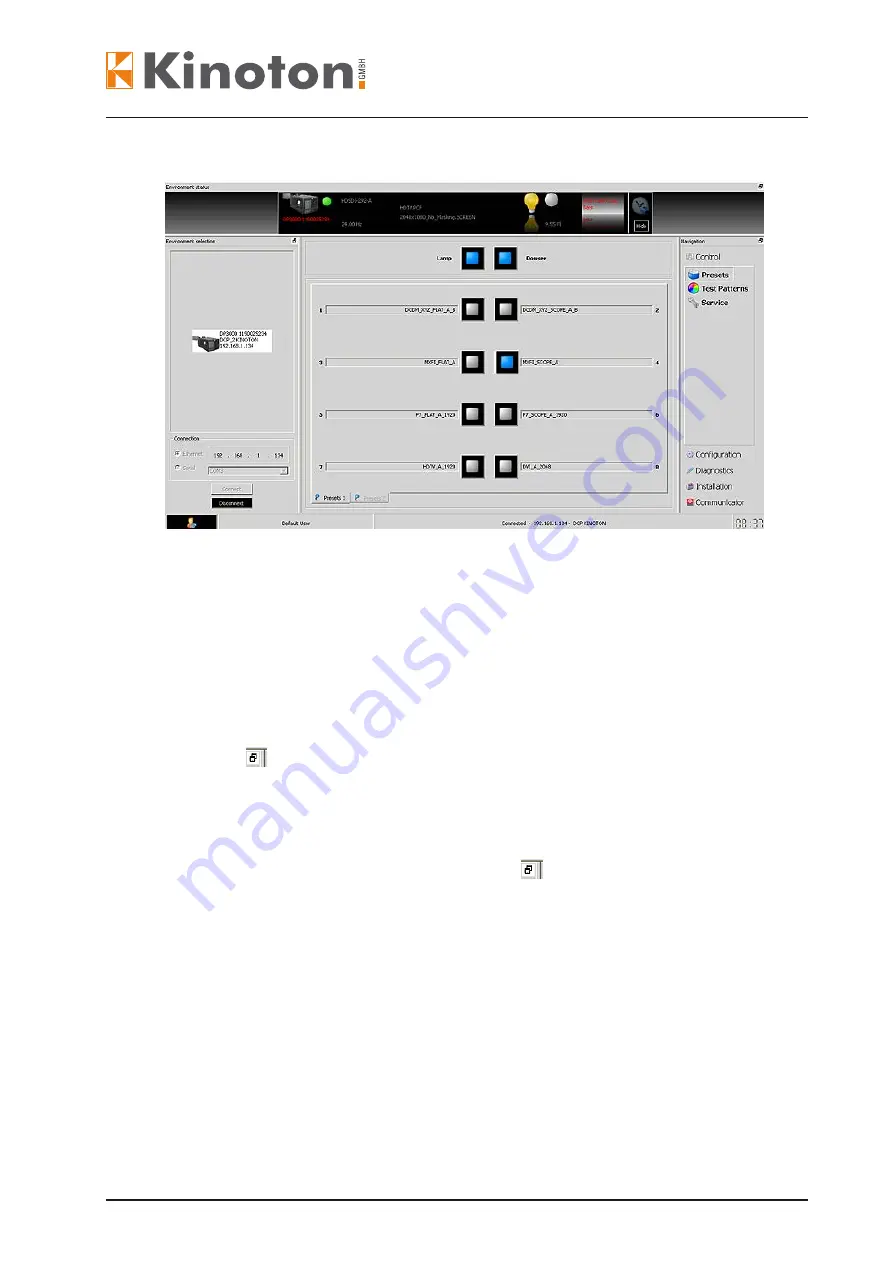
DCP 30/70 L / DCP 30/70 S / DCP 30 LX/SX
Communicator
Issue: 11/2009
45
$
After the connection has been established, the
Control
window appears.
X
NOTE
The software starts always with the default user and the last window array.
5 .1 .1 .1 Changing the Window Array
Some arrays of the windows can be separated from the main window (e. g. Navigation
or Environment selection) to have more space for the main window.
Splitting off a window
• Click on
in the upper right window edge and hold the button down.
• Drag the split window to the desired place and release the mouse button.
$
A new separate window is created.
X
NOTE
For splitting off a window quickly double-click on
of the desired window array. The
split window will be placed outside of the main window.
Docking a window by drag & drop
• For docking a window to the main window, just drag the split window into the main
window.
$
A part of the main window appears blue.
• Drop the window.
$
The window jumps into the blue area and will be docked to the main window.






























