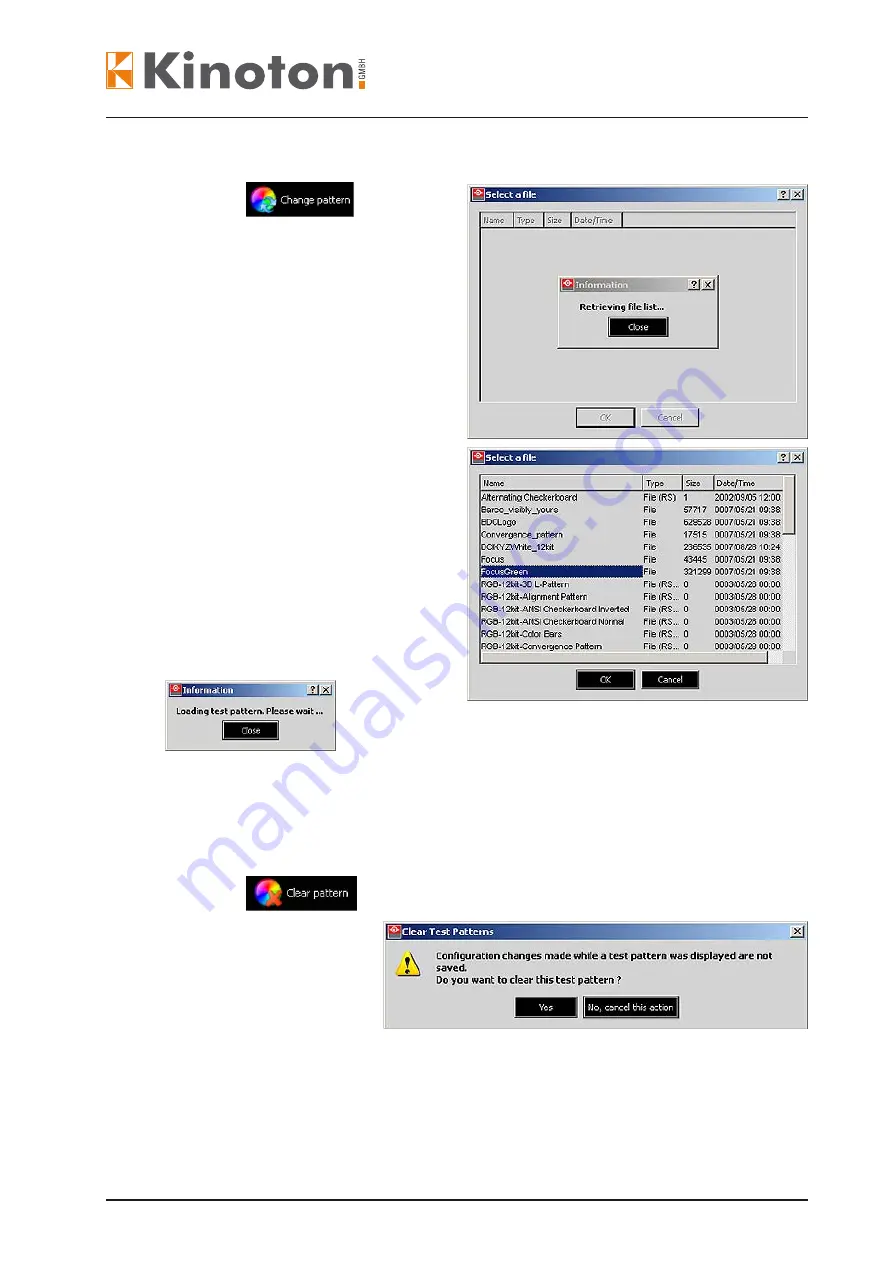
DCP 30/70 L / DCP 30/70 S / DCP 30 LX/SX
Communicator
Issue: 11/2009
51
5 .2 .2 .1 Selecting and Activating Extended Test Pattern
s
• Click on
.
$
A dialogue box opens containing a
list of test patterns.
$
A dialogue box opens with a list of
test patterns.
• The list can be sorted on name, type,
size or date. Therefore click on the
title of the corresponding column.
• Select the desired test pattern in
the list.
• Click on
OK
.
$
The selected test pattern will be
loaded and activated.
$
The name of the test pattern will be indicated in the area beside
Test pattern currently displayed:
.
5 .2 .2 .2 Deactivating a Test Pattern
• Click on
.
$
A warning message
appears.
• Click on
No
, to cancel
the action and to save
the settings.
• Click on
Yes
to clear the test pattern.
X
NOTE
If the test pattern were cleared before saving the settings, the original settings will be
activated.






























