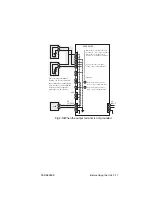3-10 Basic Operation
PAS SERIES
"0" (enable), the POWER switch may turn OFF every time
you turn ON the POWER switch after the initial OVP activa-
tion. This is because OVP is activated every time the power is
turned on. In such case, redo the CONFIG settings.
Setup procedure
1.
Turn off the POWER switch.
2.
While pressing the CONFIG switch, turn on the POWER
switch.
Keep pressing the CONFIG switch until the CONFIG switch
lights up (CONFIG setting mode, Fig.3-2) after the version is dis-
played.
3.
Press the VOLTAGE or CURRENT switch to move between
the digits, and use the dial to enter a value between 0 and 3.
The digit that is displayed brightly is the digit that is modified.
You can also move between the digits by pressing the dial.
For the relationship between the position of the entered digit and
the value, see table 3-1, "CONFIG settings"
(All values are factory-preset to "0.")
4.
When you done with the setup, turn off the POWER switch
and then turn it on again.
CONFIG settings take effect by rebooting the unit.
To escape from the CONFIG setting mode even if you are not
making changes, turn off the POWER switch once.
We are done with the CONFIG settings of the unit.
You can check the settings by pressing the CONFIG switch. If you
press the CONFIG switch again, the unit returns to the previous dis-
play.
Содержание PAS 10-105
Страница 10: ...VIII PAS SERIES This page has been intentionally left blank ...
Страница 54: ...3 22 Basic Operation PAS SERIES This page has been intentionally left blank ...
Страница 78: ...4 24 Remote Control PAS SERIES This page has been intentionally left blank ...
Страница 131: ...PAS SERIES Specifications 8 13 This page has been intentionally left blank ...
Страница 137: ...PAS SERIES Specifications 8 19 This page has been intentionally left blank ...
Страница 145: ......