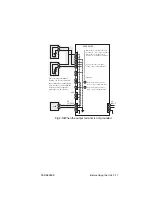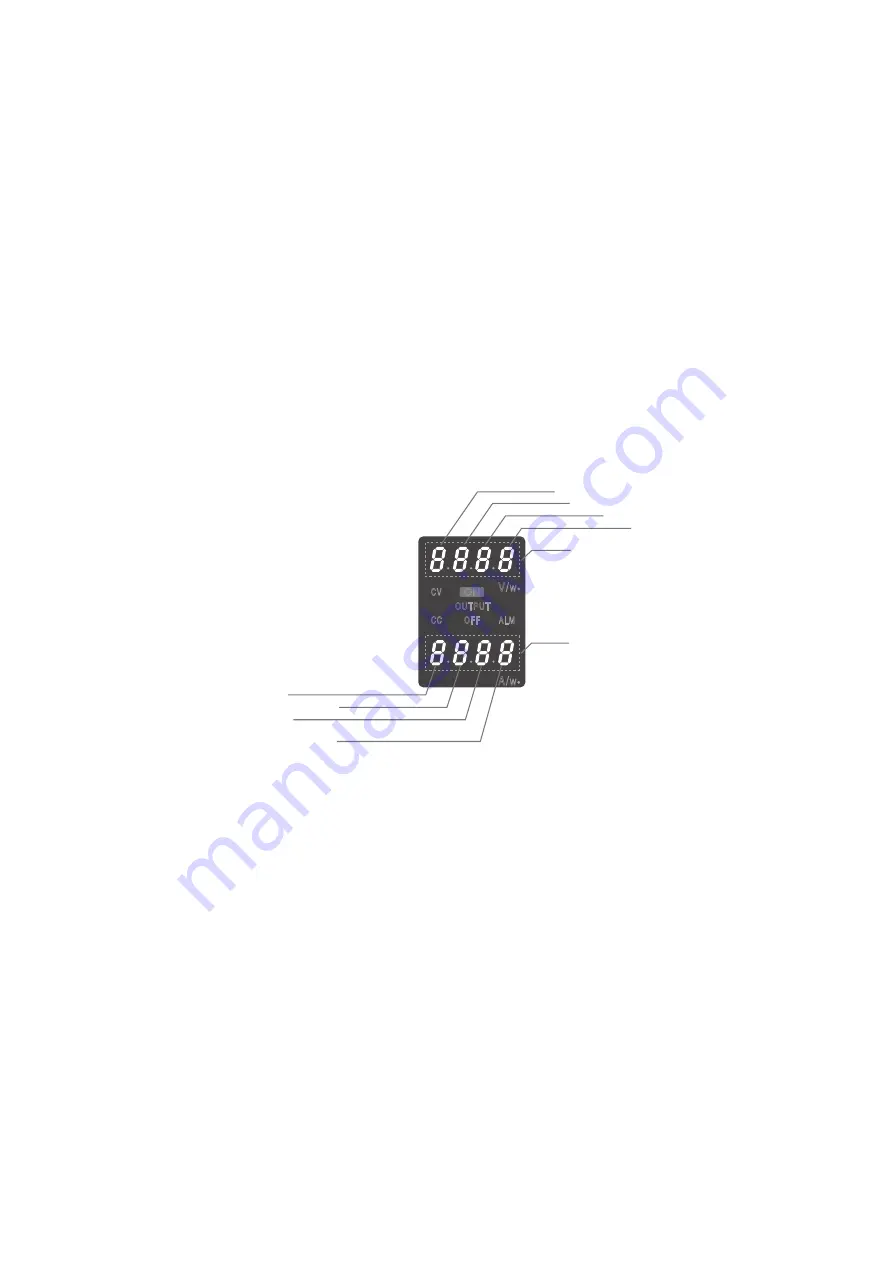
PAS SERIES
Basic Operation 3-7
The following conditions activate the OCP function.
• When the preset current is higher than the OCP trip point volt-
age.
• When the load is abnormal.
• When the unit is abnormal.
If you turn on the POWER switch without correcting the cause, OCP
is activated again.
3.2.4 Unit Configuration (CONFIG)
To change various settings of the unit, use the voltmeter and ammeter,
the CONFIG switch, and the dial on the front panel.
Fig.3-2 CONFIG display
CV
OUTPUT
OFF
ALM
V/
W
A/
W
CC
O N
Voltmeter
Ammeter
DIGIT D:PWR ON OUTPUT
DIGIT C:Remote sensing
DIGIT B:CC control
DIGIT A:CV control
DIGIT H:POWER switch trip when the
protection circuit is activated
DIGIT G:TERMN during digital remote control
DIGIT F:EXT OUTPUT logic
DIGIT E:Parallel/Series master-slave
Содержание PAS 10-105
Страница 10: ...VIII PAS SERIES This page has been intentionally left blank ...
Страница 54: ...3 22 Basic Operation PAS SERIES This page has been intentionally left blank ...
Страница 78: ...4 24 Remote Control PAS SERIES This page has been intentionally left blank ...
Страница 131: ...PAS SERIES Specifications 8 13 This page has been intentionally left blank ...
Страница 137: ...PAS SERIES Specifications 8 19 This page has been intentionally left blank ...
Страница 145: ......