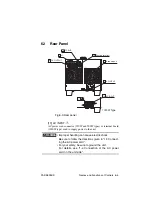PAS SERIES
Names and Functions of Controls 6-3
1) Voltmeter
Indicates the preset output voltage during setup mode when the
SET switch is illuminated. Indicates the output voltage when the
SET switch is not illuminated. Indicates the OVP trip point when
the OVP switch is illuminated.
Indicates the power when the unit is switched to power display.
2) Voltmeter unit
Indicates the unit V of the displayed voltage value.
3) OUTPUT ON/OFF
Indicates the ON/OFF status of OUTPUT.
4) CV indication
Illuminates when the unit is operating in the constant voltage
mode.
5) CC indication
Illuminates when the unit is operating in the constant current
mode.
6) ALM indication
Illuminates when any of the protection circuits, OVP, OCP, OHP,
or SHUT, is activated.
7) Ammeter
Indicates the preset output current during setup mode when the
SET switch is illuminated. Indicates the output current when the
SET switch is not illuminated. Indicates the OCP trip point if you
press the OCP switch while pressing the SHIFT switch.
Indicates the power when the unit is switched to power display.
8) Ammeter unit
Indicates the unit A of the displayed current value.
The unit displayed on the panel is mA on the 500 V model.
9) Wattmeter unit
Indicates the unit W of the displayed power value.
For details on the power display, see "3.4 Switching the Power
Display".
Содержание PAS 10-105
Страница 10: ...VIII PAS SERIES This page has been intentionally left blank ...
Страница 54: ...3 22 Basic Operation PAS SERIES This page has been intentionally left blank ...
Страница 78: ...4 24 Remote Control PAS SERIES This page has been intentionally left blank ...
Страница 131: ...PAS SERIES Specifications 8 13 This page has been intentionally left blank ...
Страница 137: ...PAS SERIES Specifications 8 19 This page has been intentionally left blank ...
Страница 145: ......