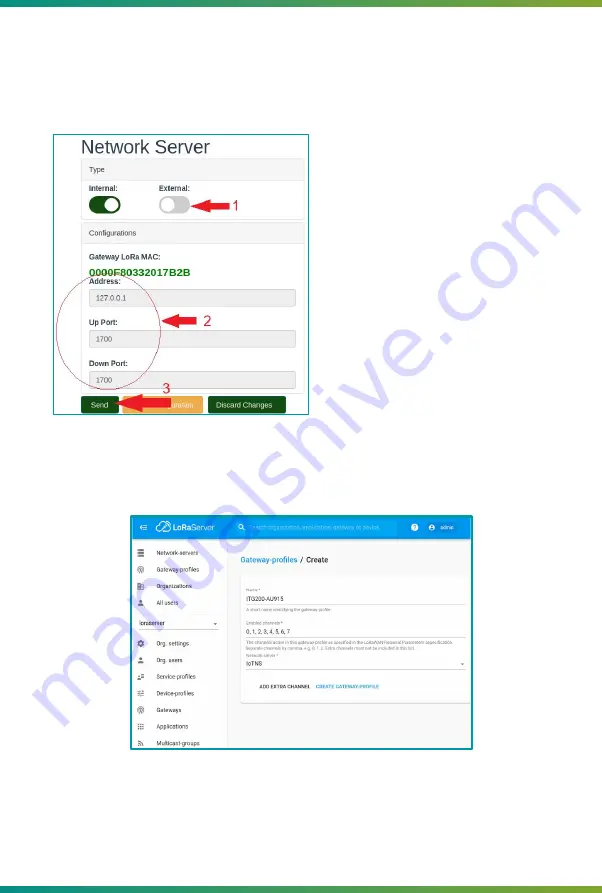
In LoRaServer.io (Version 3.0.1) for the AU915 frequency
Apply the procedures noted below:
●
In Network-servers: Register a network server by entering the information requested in the
form.
●
In Gateway-profiles: Create a new gateway profile with the settings noted below. At the end
click on "CREATE GATEWAY-PROFILE"
●
In Device-profiles: Create a device profile and click on “CREATE DEVICE-PROFILE”. This
profile is used to inform the Server which activation mode will be used, how long the
device's reception windows open and the frequency of the second reception window, and
also which is the MAC LoRaWAN version of the device.
The following is an example of a configuration. This configuration is the one used for the
Khomp NIT20l / NIT21l device. It is worth mentioning that in this example the activation mode used
was ABP:
7.1.1. Procedure
On the ITG 200, apply the steps as shown in the following image:
1. Select "external".
2. Enter the LoRa network server address
and ports (most NS use port 1700, check
if you really need to change the default
port).
3. Click "send" to apply the new settings.
4. Restart the gateway.
7. Attachments
7.1. ITG 200 LoRaServer.io integration
37
Содержание ITG 200Indoor
Страница 1: ...User Manual ITG 200 Indoor...



















