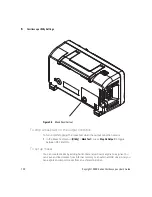142
Keysight 1000B Series Oscilloscopes User’s Guide
7
Reference
Specifications and Characteristics
For complete, up-to-date specifications and characteristics, find the 1000B Series
oscilloscopes data sheet at:
Cleaning the Oscilloscope
If the instrument requires cleaning:
1
Remove power from the instrument.
2
Clean the external surfaces of the instrument with a soft cloth dampened with a
mixture of mild detergent and water.
3
Make sure that the instrument is completely dry before reconnecting it to a
power source.
Contacting Keysight
Keysight Technologies contact information can be found at:
www.keysight.com/find/contactus
CAUTION
Do not use too much liquid in cleaning the oscilloscope. Water can enter the
oscilloscope’s front panel, damaging sensitive electronic components.
Содержание 1000B Series
Страница 1: ...Keysight 1000B Series Oscilloscopes User s Guide ...
Страница 12: ...12 Keysight 1000B Series Oscilloscopes User s Guide Contents ...
Страница 16: ...16 Keysight 1000B Series Oscilloscopes User s Guide Tables ...
Страница 36: ...36 Keysight 1000B Series Oscilloscopes User s Guide 1 Getting Started ...
Страница 53: ...Displaying Data 2 Keysight 1000B Series Oscilloscopes User s Guide 53 Figure 21 Waveform After Inversion ...
Страница 89: ...Capturing Data 3 Keysight 1000B Series Oscilloscopes User s Guide 89 Figure 37 Alternate Triggers ...
Страница 124: ...124 Keysight 1000B Series Oscilloscopes User s Guide 5 Saving Recalling and Printing Data ...
Страница 126: ...126 Keysight 1000B Series Oscilloscopes User s Guide 6 Oscilloscope Utility Settings Figure 53 Utility Key ...
Страница 138: ...138 Keysight 1000B Series Oscilloscopes User s Guide 6 Oscilloscope Utility Settings ...