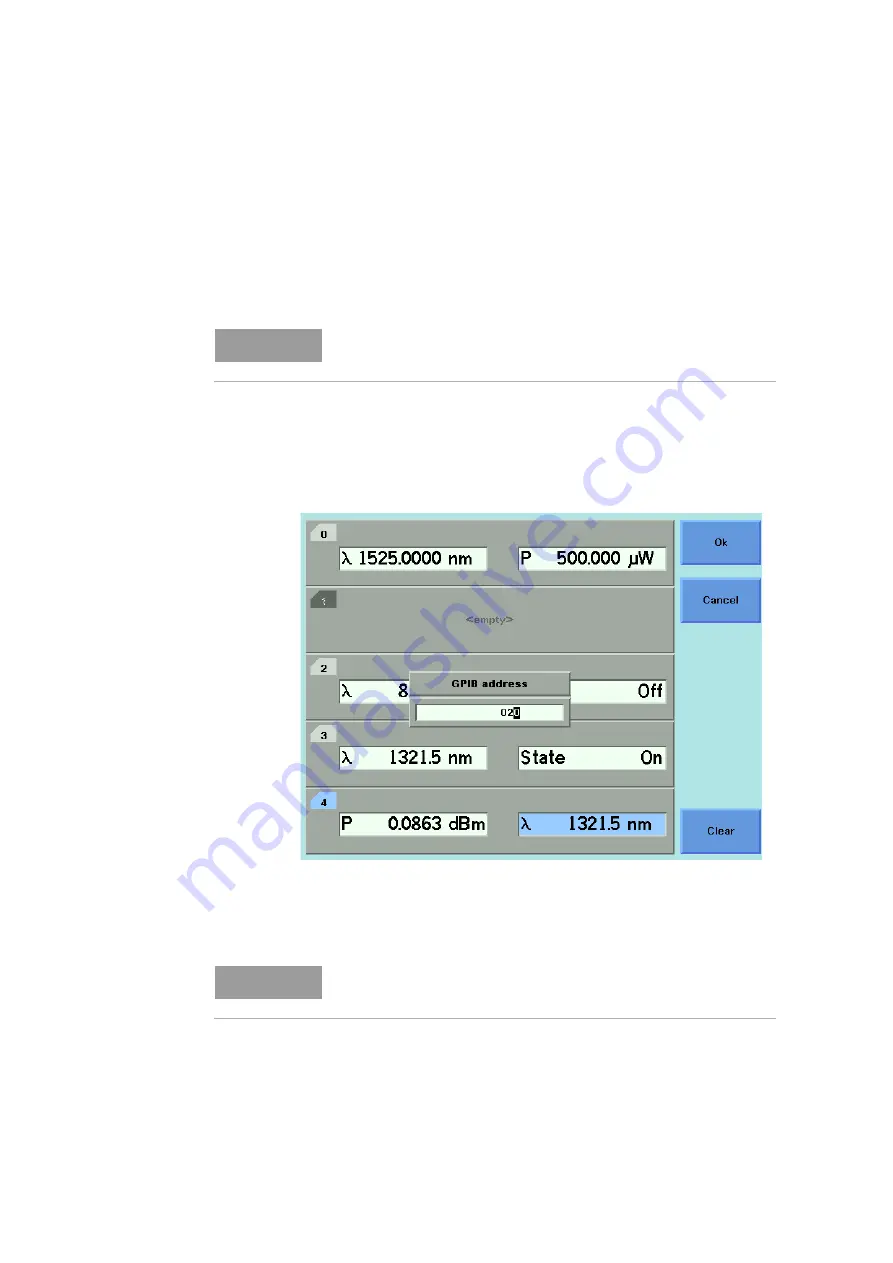
72
8163A/B, 8164A/B, 8166A/B User’s Guide
2
Additional Information
How to Set the GPIB Address
To set the GPIB address:
1 Press the
Config
hardkey.
2 Move to the <
GPIB Address
> menu option and press
Enter
. You see a
box displaying the current GPIB address.
Figure 34
Entering a GPIB Address
3 Enter an integer value between 0 and 30 into this box and press
Enter
.
The address is set to this value.
NOTE
The default GPIB address is 20.
NOTE
Avoid using 21 as the GPIB address because this number is often the
controller’s default GPIB address.
Содержание 8163A
Страница 17: ......
Страница 50: ...8163A B 8164A B 8166A B User s Guide 49 Getting Started 1 Figure 19 The 8163B System Configuration Menu...
Страница 86: ...8163A B 8164A B 8166A B User s Guide 85 Additional Information 2 Figure 47 MAC Address...
Страница 99: ......
Страница 133: ......
Страница 137: ...136 8163A B 8164A B 8166A B User s Guide 5 Tunable Lasers Figure 77 Setting High Power parameters...
Страница 213: ......
Страница 264: ...8163A B 8164A B 8166A B User s Guide 263 Applications 10 Figure 161 The 8164A B Logging Setup Screen...
Страница 271: ...270 8163A B 8164A B 8166A B User s Guide 10 Applications Figure 166 The 8164A B Logging Analysis Screen...
Страница 277: ...276 8163A B 8164A B 8166A B User s Guide 10 Applications Figure 170 The Keysight 8164A B Stability Setup Screen...
Страница 284: ...8163A B 8164A B 8166A B User s Guide 283 Applications 10 Figure 175 The Keysight 8164A B Stability Analysis Screen...
Страница 298: ...8163A B 8164A B 8166A B User s Guide 297 Applications 10 Figure 183 Low Dynamic Range...
Страница 310: ...8163A B 8164A B 8166A B User s Guide 309 Applications 10 Figure 190 Printed Results...
Страница 313: ......
Страница 345: ......
Страница 453: ......






























