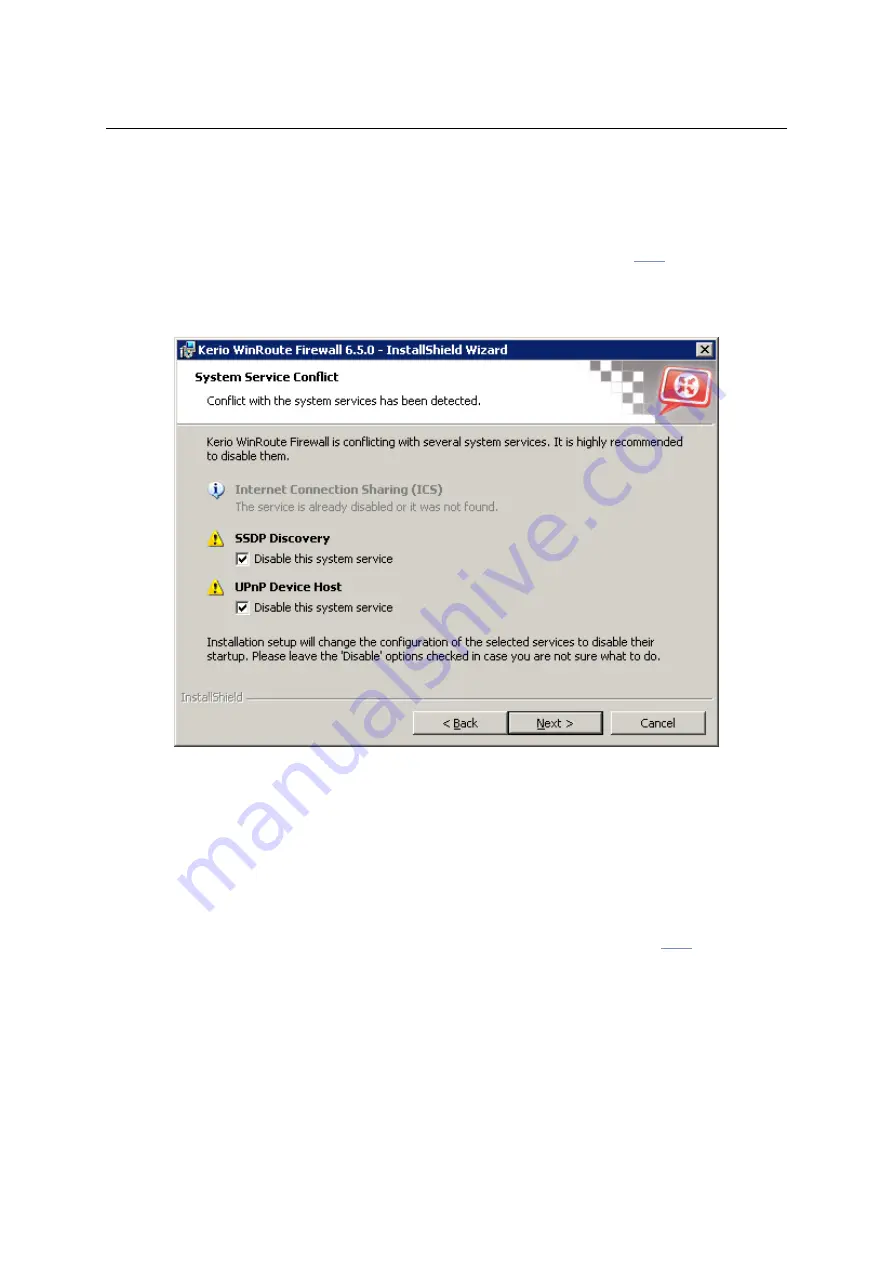
Chapter 2
Introduction
16
2.
Universal Plug and Play Device Host
and
SSDP Discovery Service
The services support
UPnP
(Universal Plug and Play) in the
Windows XP
,
Windows
Server 2003
,
Windows Vista
and
Windows Server 2008
operating systems. However, these
services collide with the
UPnP
support in
WinRoute
(refer to chapter
).
The
WinRoute
installation includes a dialog where it is possible to disable colliding system
services.
Figure 2.2
Disabling colliding system services during installation
By default, the
WinRoute
installation disables all the colliding services listed. Under usual
circumstances, it is not necessary to change these settings. Generally, the following rules are
applied:
•
The
Windows Firewall / Internet Connection Sharing (ICS)
service should be disabled.
Otherwise,
WinRoute
will not work correctly. The option is a certain kind of warning
which informs users that the service is running and that it should be disabled.
•
To enable support for the
UPnP
protocol in
WinRoute
(see chapter
), it is neces-
sary to disable also services
Universal Plug and Play Device Host
and
SSDP Discovery
Service
.
•
If you do not plan to use support for
UPnP
in
WinRoute
, it is not necessary to disable
the
Universal Plug and Play Device Host
and
SSDP Discovery Service
services.
Note:
1.
Upon each startup,
WinRoute
detects automatically whether the
Windows Firewall / Inter-
net Connection Sharing
is running. If it is,
WinRoute
stops it and makes a record in the
Содержание KERIO WINROUTE FIREWALL 6
Страница 1: ...Kerio WinRoute Firewall 6 Administrator s Guide Kerio Technologies s r o...
Страница 157: ...12 3 Content Rating System Kerio Web Filter 157 Figure 12 7 Kerio Web Filter rule...
Страница 189: ...14 4 URL Groups 189 Description The item s description comments and notes for the administrator...
Страница 247: ...19 4 Alerts 247 Figure 19 14 Details of a selected event...
Страница 330: ...Chapter 23 Kerio VPN 330 Figure 23 55 The Paris filial office VPN server configuration...
Страница 368: ...368...
















































