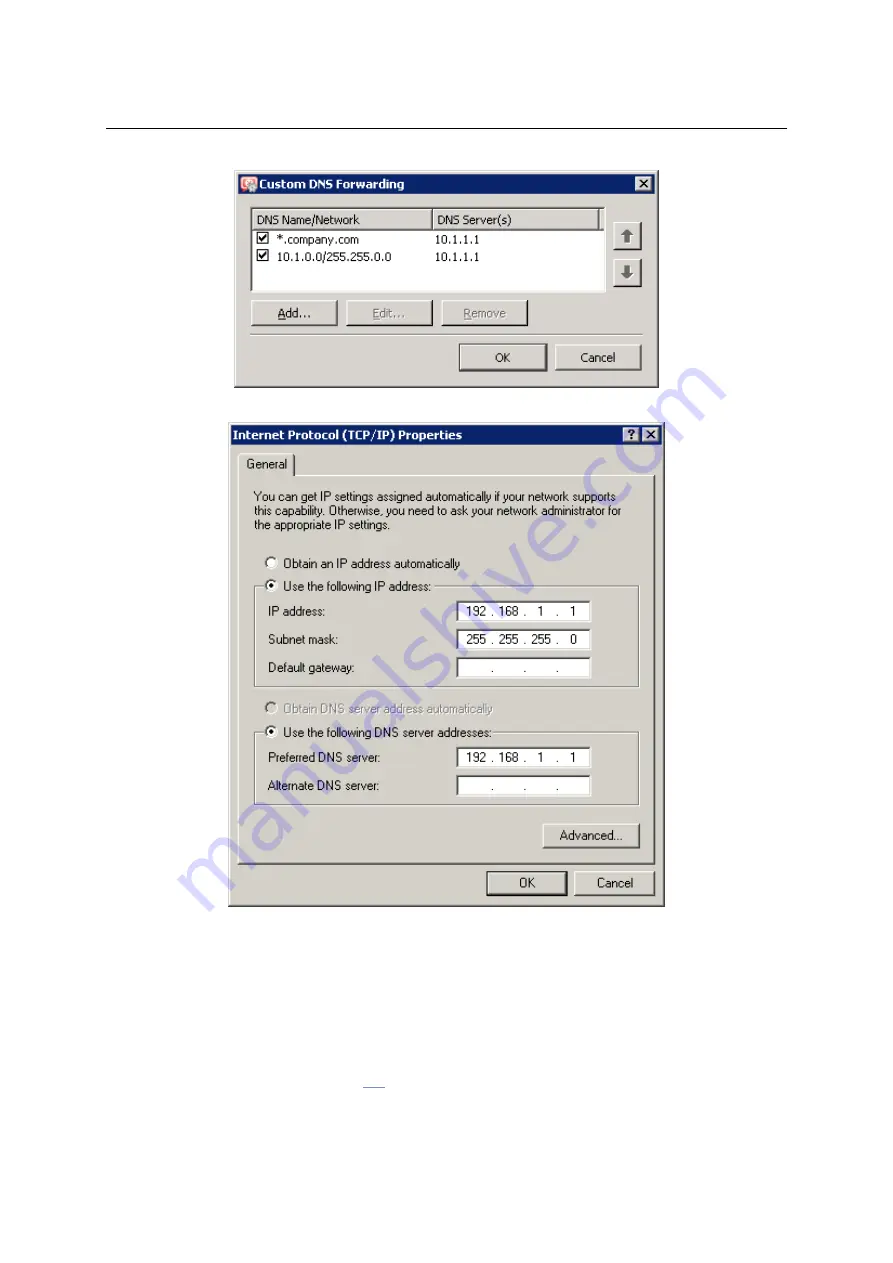
23.5 Example of Kerio VPN configuration: company with a filial office
307
Figure 23.25
Filial office — DNS forwarding settings
Figure 23.26
Filial office — TCP/IP configuration at
a firewall’s interface connected to the local network
•
Set the IP address
192.168.1.1
as a primary DNS server also for the other hosts.
Note:
For proper functionality of DNS, the DNS database must include records for hosts
in a corresponding local network. To achieve this, save DNS names and IP addresses of
local hosts into the
hosts
file (if they use IP addresses) or enable cooperation of the
DNS
module with the DHCP server (in case that IP addresses are assigned dynamically to these
hosts). For details, see chapter
4.
Enable the VPN server and configure its SSL certificate (create a self-signed certificate if no
Содержание KERIO WINROUTE FIREWALL 6
Страница 1: ...Kerio WinRoute Firewall 6 Administrator s Guide Kerio Technologies s r o...
Страница 157: ...12 3 Content Rating System Kerio Web Filter 157 Figure 12 7 Kerio Web Filter rule...
Страница 189: ...14 4 URL Groups 189 Description The item s description comments and notes for the administrator...
Страница 247: ...19 4 Alerts 247 Figure 19 14 Details of a selected event...
Страница 330: ...Chapter 23 Kerio VPN 330 Figure 23 55 The Paris filial office VPN server configuration...
Страница 368: ...368...
















































