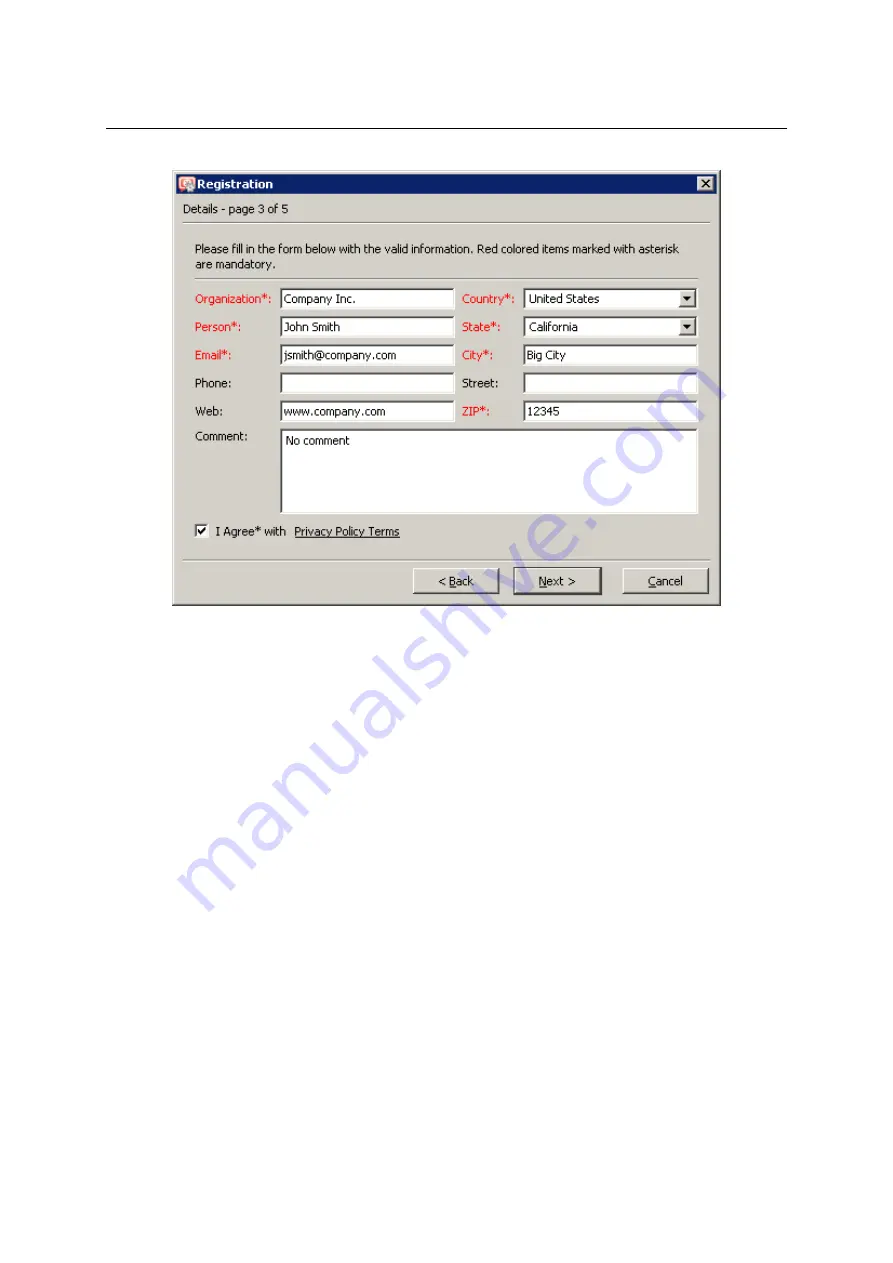
4.3 Registration of the product in the Administration Console
41
Figure 4.9
Product registration — user information
4.
Page four includes optional information. It is not obligatory to answer these questions,
however, the answers help
Kerio Technologies
accommodate demands of as many cus-
tomers as possible.
These questions are asked only during the primary (original) registration. If these ques-
tions have already been answered, the page is skipped and the registration process con-
sists of four steps only.
5.
The last page provides the information summary. If any information is incorrect, use the
Back
button to browse to a corresponding page and correct the data.
Click on
Finish
to use the information to generate a unique license key. The new license is
applied immediately (restart is not required).
Notes:
Содержание KERIO WINROUTE FIREWALL 6
Страница 1: ...Kerio WinRoute Firewall 6 Administrator s Guide Kerio Technologies s r o...
Страница 157: ...12 3 Content Rating System Kerio Web Filter 157 Figure 12 7 Kerio Web Filter rule...
Страница 189: ...14 4 URL Groups 189 Description The item s description comments and notes for the administrator...
Страница 247: ...19 4 Alerts 247 Figure 19 14 Details of a selected event...
Страница 330: ...Chapter 23 Kerio VPN 330 Figure 23 55 The Paris filial office VPN server configuration...
Страница 368: ...368...






























