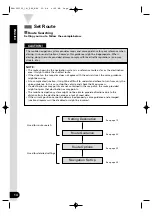17
ENGLISH
NOTE :
If the house number data is not stored on the map disc, the system may display the
wrong location.
NOTE :
If your destination is not on a road, set a destination point on main road nearest to your
actual destination.
If the same street name exists in more than one
town, a list of those towns is shown.
Select the right town from the list.
5
Select
(Destination) to set the
address as your final destination.
Dest.
6
Select
(Way Point) to set the address as a way point on your route. You can
set up to 5 way points per trip.
Way Pt.
The Entire Route Map appears.
Select
to set the route and begin
voice guidance.
or
Start
7
(Next Route)················This brings up the next proposed route.
(Change Route)············You can alter the route calculation conditions, etc.
(See page 25)
Chg. Route
Next
The route is found and route guidance begins.
8
KNA-DV2100_(K)_ENG_MMC 03.4.8 9:49 AM Page 17
Содержание KNA-DV2100
Страница 52: ...KNA DV2100_ K _ENG_MMC 03 4 8 9 52 AM Page 50 ...
Страница 104: ...KNA DV2100_ K _FRE_MMC 03 4 8 0 01 PM Page 50 ...