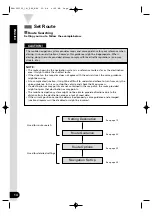ENGLISH
1
Before Use..................................................................................................................2
Precautions when Handling Map Discs ................................................................ 3
Replacing Map Discs................................................................................................ 4
Inserting a Map Disc .............................................................................................. 4
Removing the Map Disc ........................................................................................ 4
Touch Screen Operation .......................................................................................... 5
Starting Up Navigation .......................................................................................... 6
Language Selection ................................................................................................ 7
Markers (and Controls) Displayed on Maps.......................................................... 8
Screens Before Setting Route .............................................................................. 8
Screens During Route Guidance .......................................................................... 9
Menu Screen Change Chart ..................................................................................10
Map Operations ......................................................................................................11
Changing the Orientation of the Map ................................................................11
Changing the Scale of the Map ..........................................................................12
Map Display ............................................................................................................13
Showing Current Position ....................................................................................13
Scrolling the Map..................................................................................................13
Set Route ................................................................................................................14
Route Searching ....................................................................................................14
Setting Destination ..............................................................................................15
Route Guidance ....................................................................................................23
Route Options........................................................................................................25
Checking the Route by a Simulation Run ..........................................................28
Navigation Set Up ................................................................................................29
Guidance Options....................................................................................................34
Stored Locations ....................................................................................................35
Editing Stored Locations ......................................................................................37
Deleting Stored Locations ....................................................................................40
User Settings ..........................................................................................................41
Other Functions ......................................................................................................42
Displaying POI’s on a Map ..................................................................................42
Local Search ..........................................................................................................42
Deleting POI Markers ............................................................................................43
Showing POI Data ................................................................................................43
General Information................................................................................................44
How to the Vehicle’s Position detected ..............................................................44
Accuracy of the Vehicle’s Position ......................................................................45
Accuracy of the Route Guidance ........................................................................46
Troubleshooting ....................................................................................................47
Terminology ..........................................................................................................48
Specifications ..........................................................................................................49
Contents
KNA-DV2100_(K)_ENG_MMC 03.4.8 9:47 AM Page 1
Содержание KNA-DV2100
Страница 52: ...KNA DV2100_ K _ENG_MMC 03 4 8 9 52 AM Page 50 ...
Страница 104: ...KNA DV2100_ K _FRE_MMC 03 4 8 0 01 PM Page 50 ...