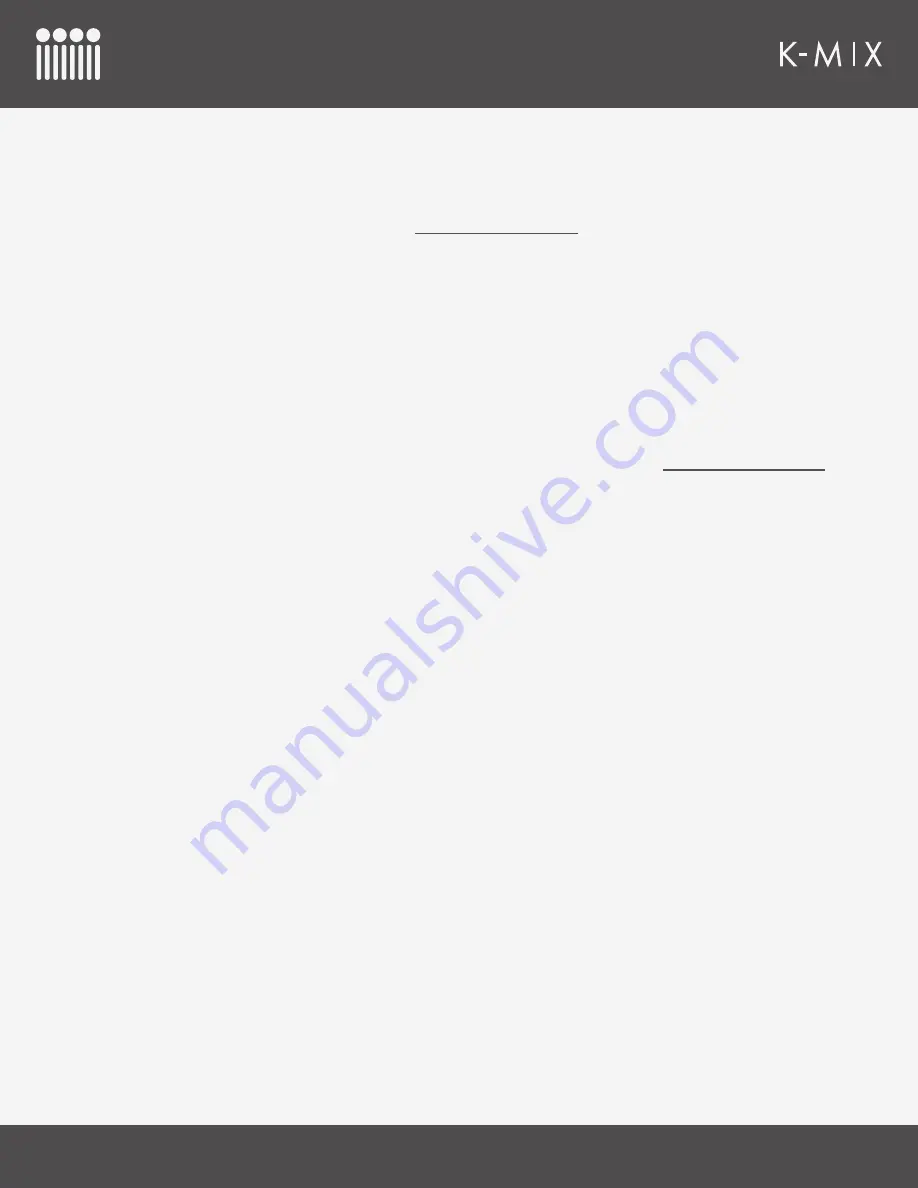
K-M
IX
H
ARDWARE
80
4.3.4.2 – C
ONTROLLING
R
OTARIES
Like the faders, all rotaries in K-Mix’s three MIDI banks are capable of being controlled via incoming
MIDI CC messages. The exact CC number and MIDI channel for controlling each rotary mirrors whatever
the rotary is set to output; this is set in the
K-Mix Editor’s MIDI Tab
.
• MIDI CC values are ranged from 0–127; when receiving this, 0–127 will be scaled across the rotary.
• 0 (minimum value) = approximately 7 o’clock; 127 (maximum value) = approximately 5 o’clock. Just
like how the rotaries output MIDI.
• The rotary LEDs will automatically update and follow any incoming CC messages.
4.3.4.3 – C
ONTROLLING
B
UTTONS
All mode buttons, channel select buttons, and the diamond pad buttons can be controlled via incoming
MIDI messages. Unlike the faders and rotaries, which respond to MIDI CC messages, the buttons
respond to MIDI note messages. The exact note number and MIDI channel for controlling each button
mirrors whatever note and channel the button is set to output; this is set in the
K-Mix Editor’s MIDI Tab
.
• Buttons may only be controlled via MIDI if they are set to act as a momentary switch (set in the
K-Mix Editor). They cannot be controlled if set to act as a toggle switch.
• The MIDI note’s velocity value is used to determine the on/off state of the button’s LED. 0 = off;
1–127 = on.
• A physical press of the button will trigger the LED state to turn off, thus overtaking the last message
that was sent to change the state of the momentary button. A physical press will always take priority
over the control messages.
4.3.4.4 – MIDI C
ONTROL
W
HEN
N
OT
I
N
A MIDI B
ANK
All MIDI bank parameters may be controlled via external MIDI regardless of the bank K-Mix is currently
in. If you are in the Mix bank, all three MIDI banks may be controlled via external MIDI messages; there
will be no visual indication that something has changed, but upon returning to the MIDI banks you will
see that the faders, rotaries, or buttons have updated.
Содержание K-MIX
Страница 13: ...Before You Begin...
Страница 18: ...Getting Started...
Страница 38: ...Features Overview...
Страница 93: ...K Mix Editor...
Страница 142: ...Appendix...
Страница 147: ...Troubleshooting...
Страница 151: ...F A Q...
Страница 155: ...Safety Precautions...
















































