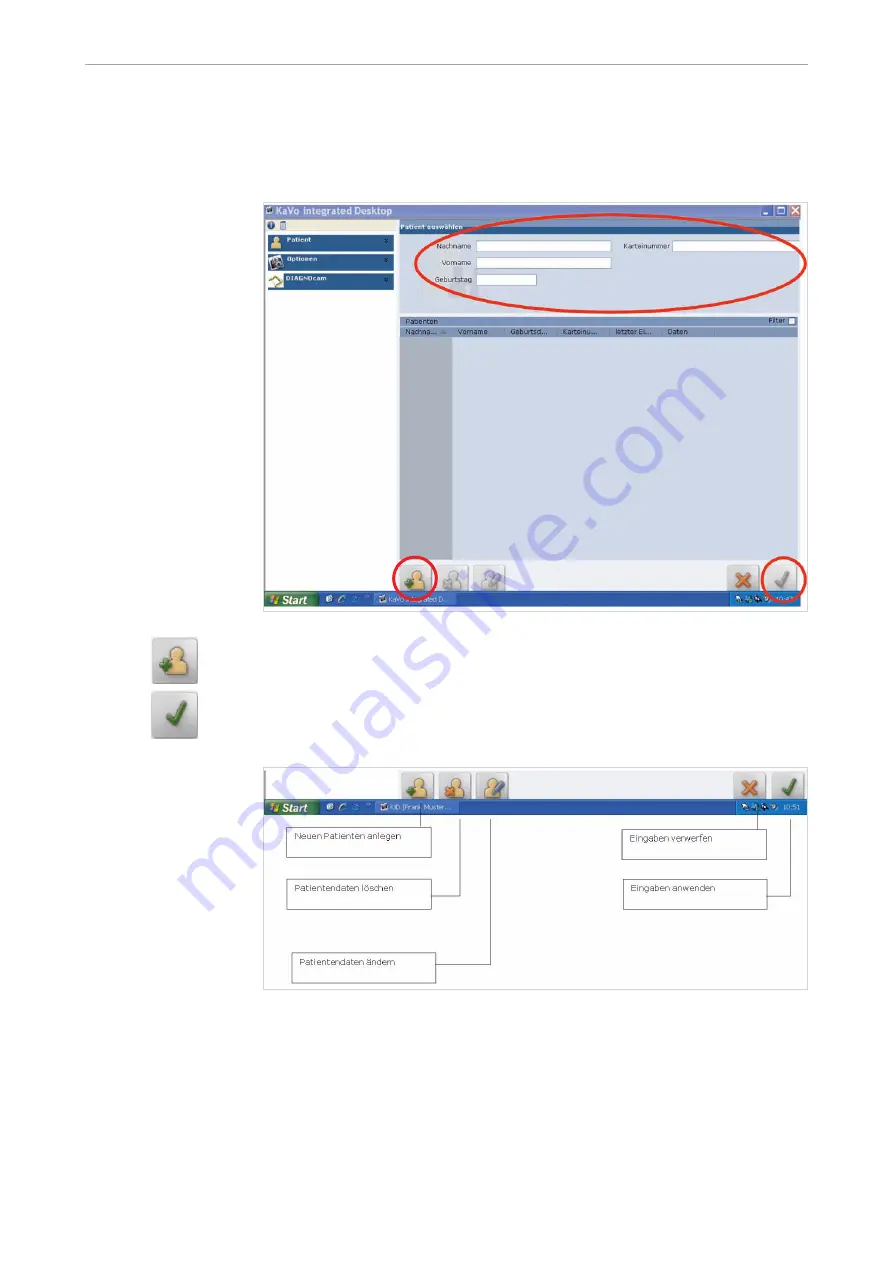
Step 2:
▶ Create patient.
▶ Click on the "Create new patient" symbol.
▶ Enter name of the patient and save it by clicking on the "OK" symbol.
Tool bar
Step 3:
▶ Select patient.
Instructions for use DIAGNOcam 2170
5 Operation | 5.6 DIAGNOcam Function
41/64